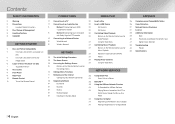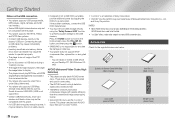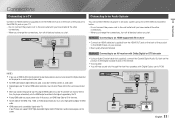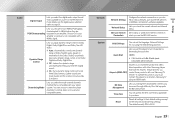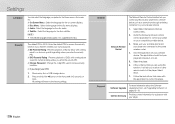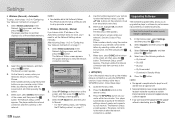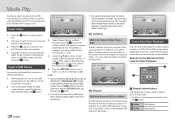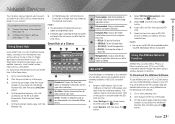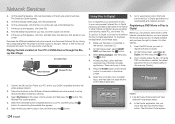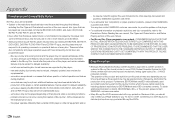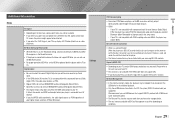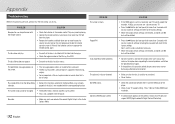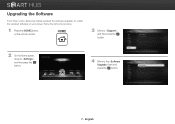Samsung BD-E5700 Support and Manuals
Get Help and Manuals for this Samsung item

View All Support Options Below
Free Samsung BD-E5700 manuals!
Problems with Samsung BD-E5700?
Ask a Question
Free Samsung BD-E5700 manuals!
Problems with Samsung BD-E5700?
Ask a Question
Most Recent Samsung BD-E5700 Questions
Need Upgrade Blue Ray Model Bd-e5700, Please Help
samsung Blue ray BD-E5700, we need ugrade ro the last version, please help us
samsung Blue ray BD-E5700, we need ugrade ro the last version, please help us
(Posted by jbasm44 1 year ago)
Doesn't Turn On
my samsung blu ray player bd-e5700 doesn't turn on at all
my samsung blu ray player bd-e5700 doesn't turn on at all
(Posted by DrewCastner 6 years ago)
How To Change Output Resolution On Samsung Blueray Bd-e5400 Without Remote
(Posted by DaSarAi 9 years ago)
Can Not Access Network Files With Bd-e5700
(Posted by almedm 9 years ago)
How Can I Change My Samsung Bd-e5700 To 1080i
(Posted by cloolman 9 years ago)
Samsung BD-E5700 Videos
Popular Samsung BD-E5700 Manual Pages
Samsung BD-E5700 Reviews
We have not received any reviews for Samsung yet.