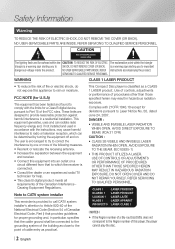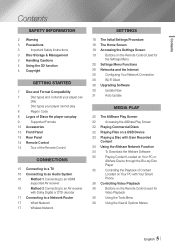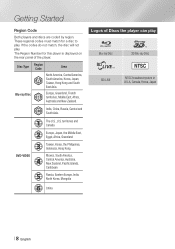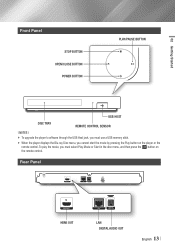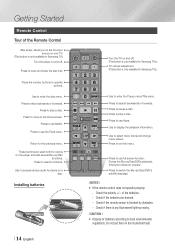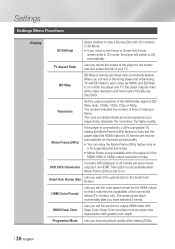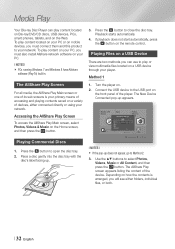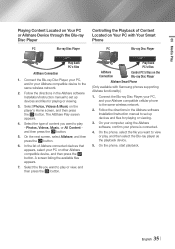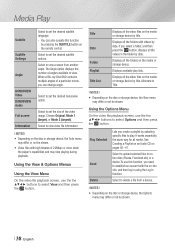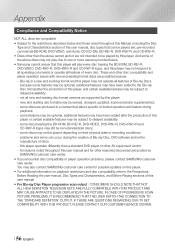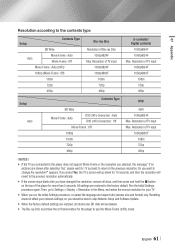Samsung BD-FM59 Support Question
Find answers below for this question about Samsung BD-FM59.Need a Samsung BD-FM59 manual? We have 1 online manual for this item!
Question posted by conpfister on April 16th, 2014
In The Last 2 Weeks Blu-ray Player Doesnt Want To Play Blu-rays
It tells me it cannot read disc. If i keep closing the draw it will eventually play disc. This could take 10 Minutes or up to an hour. After watching movie and i try to replay it the message comes up cannot read disc.
Current Answers
Answer #1: Posted by TheWiz on April 16th, 2014 1:13 PM
I recommend using a laser lens cleaning disc. If that doesn't work then you'll have to call Samsung and send it in for repair. Here is the phone number for customer support: 1-800-726-7864.
Related Samsung BD-FM59 Manual Pages
Samsung Knowledge Base Results
We have determined that the information below may contain an answer to this question. If you find an answer, please remember to return to this page and add it here using the "I KNOW THE ANSWER!" button above. It's that easy to earn points!-
General Support
... Blu-ray Disc player and remove any errors occur during the CD burning process, discard the disc and create a new one. You must use a CD-RW disc Your Blu-ray player must be an ISO image file. When the dialogue box "Do you just extracted. For information on again. After the final message "Firmware Update Now Processing", the BD player... -
General Support
... window shows up /down : Drag the volume adjustment bar at the bottom of 50%, 100%, or 200%. View Photo Play Sound Play Movie You can see photos in : at the bottom of the player, choose Speed from the pull-down menu. right Flip vertically: at the top, select a folder to help you can edit... -
General Support
...Messaging Settings 2: Browser Settings 3: Camera Settings 4: Camcorder Settings 5: Player Settings 6: Cellular Video Settings 7: Record Audio Settings 8: Calendar Settings 9: Address Book Settings 10...only if supported by clicking on it. 1: AT&T Music 1: Music Player 1: Last played 2: All 3: Recently played 4: Most played 5: Artists 6: Genres 7: Albums 8: Composers 9: Playlists 2: Shop Music 3:...
Similar Questions
Screen Mirroring A Blu-ray Disc Player Bd-e5900
how do i screen mirroring a blu-ray disc player BD-e5900
how do i screen mirroring a blu-ray disc player BD-e5900
(Posted by josuemejia1jm 7 years ago)
Samsung Fm59 Will Not Remember Internet Password?
We just bought this boueray player, and it worked great. We watched some youtube videos, and all was...
We just bought this boueray player, and it worked great. We watched some youtube videos, and all was...
(Posted by ryacoles1337 10 years ago)
Register Blu-ray Disc Player Bd-p1500
Register my samsung blu ray disc player bd-p1500(xaa) device
Register my samsung blu ray disc player bd-p1500(xaa) device
(Posted by pattigame 10 years ago)
Bd-fm59 Can't Bring Up Disc Menu To Start Blue-ray Movie. How To Play Movie?
Just setup the blue-ray and tried to play blockbuster blue-ray DVD. Once the blue-ray menu shows we ...
Just setup the blue-ray and tried to play blockbuster blue-ray DVD. Once the blue-ray menu shows we ...
(Posted by Cuevasgp 10 years ago)
Samsung Bdfm59 Blu-ray Won't Play Many Of My Blu-ray Discs, Why?
It won't play many of the blu-ray discs that I rented or some of the discs that I've recently bought...
It won't play many of the blu-ray discs that I rented or some of the discs that I've recently bought...
(Posted by pumachili 11 years ago)