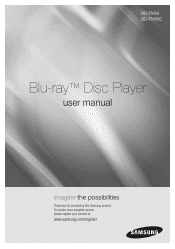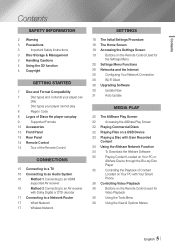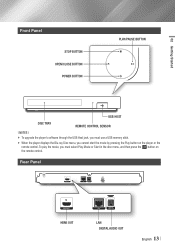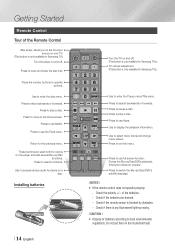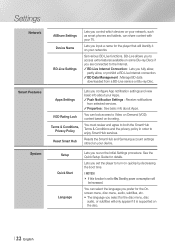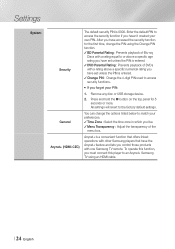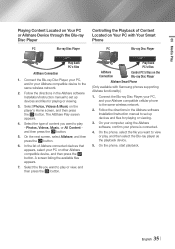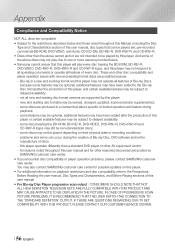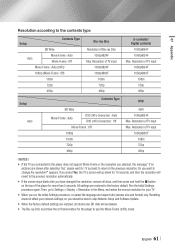Samsung BD-FM59 Support Question
Find answers below for this question about Samsung BD-FM59.Need a Samsung BD-FM59 manual? We have 1 online manual for this item!
Question posted by Cuevasgp on June 2nd, 2013
Bd-fm59 Can't Bring Up Disc Menu To Start Blue-ray Movie. How To Play Movie?
Just setup the blue-ray and tried to play blockbuster blue-ray DVD. Once the blue-ray menu shows we tried to select disc menu but it says that it is not accessible. There is no "play movie" option. How do I play the DVD? Your instructions are vague.
Current Answers
Related Samsung BD-FM59 Manual Pages
Samsung Knowledge Base Results
We have determined that the information below may contain an answer to this question. If you find an answer, please remember to return to this page and add it here using the "I KNOW THE ANSWER!" button above. It's that easy to earn points!-
General Support
... starting to... the instructions below ...show a popup message "Saved!". Programs > When the application opens, Click on the handset to be tried before calling for connectivity issues using the USB data cable, here are software which allows the data port on File > The handset will need to be installed so the equipment can be a selected...mode, press Menu, Settings (9) ... -
General Support
... your computer for the installation option) After installation this does not appear, try resetting the unit while connecting ...play button until the "Found New Hardware" If this window will appear indicating [Install player recovery device class] . (Select automatically for PLAYER RECOVERY DEVICE CLASS). Please verify the firmware version currently on your desktop or c lick Start... -
General Support
... (2), allows audio playback to play through the speakerphone or through the ...access the following options: TXT Msg Readout (1), Reads out the text in a quiet place Make sure you wait for the beep before returning to the home screen Key Settings (6): Allows you to select the method the Voice Command menu... or 10 seconds, before starting to speak Speak clearly, and say the name or each phone...
Similar Questions
Samsung Blu-ray (bd-em57c) Gives Black Screen When Try To Set Up
(Posted by linblvas 10 years ago)
Samsung Fm59 Will Not Remember Internet Password?
We just bought this boueray player, and it worked great. We watched some youtube videos, and all was...
We just bought this boueray player, and it worked great. We watched some youtube videos, and all was...
(Posted by ryacoles1337 10 years ago)
Bd-fm59 Vs. Bd-fm59c
What is the difference between the two models?
What is the difference between the two models?
(Posted by shayes929 10 years ago)
Samsung Bdfm59 Blu-ray Won't Play Many Of My Blu-ray Discs, Why?
It won't play many of the blu-ray discs that I rented or some of the discs that I've recently bought...
It won't play many of the blu-ray discs that I rented or some of the discs that I've recently bought...
(Posted by pumachili 11 years ago)
I Have A Samsung Bdd5100 I Put In A Disc It Says Cannot Play Disc Check Tv Syste
(Posted by adamcurling11 12 years ago)