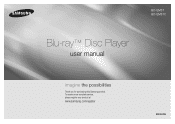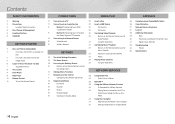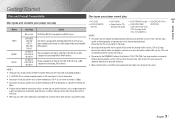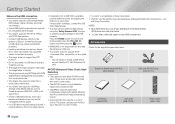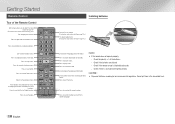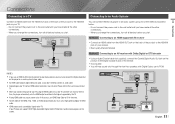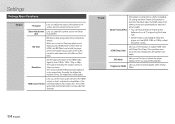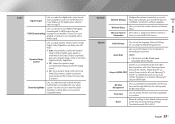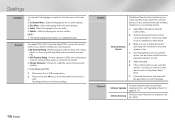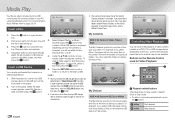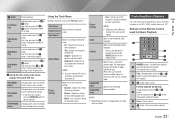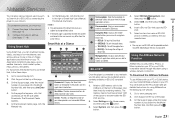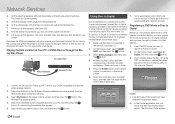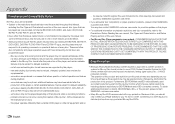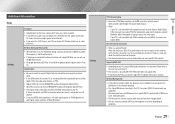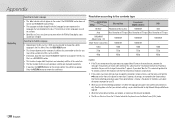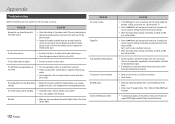Samsung BD-EM57C Support Question
Find answers below for this question about Samsung BD-EM57C.Need a Samsung BD-EM57C manual? We have 3 online manuals for this item!
Question posted by linblvas on February 25th, 2014
Samsung Blu-ray (bd-em57c) Gives Black Screen When Try To Set Up
The person who posted this question about this Samsung product did not include a detailed explanation. Please use the "Request More Information" button to the right if more details would help you to answer this question.
Current Answers
Related Samsung BD-EM57C Manual Pages
Samsung Knowledge Base Results
We have determined that the information below may contain an answer to this question. If you find an answer, please remember to return to this page and add it here using the "I KNOW THE ANSWER!" button above. It's that easy to earn points!-
General Support
... BD-Live Settings After upgrading the firmware, new menu options will be available including BD Live Internet Connection. BD-P1500 Getting Started With BD-Live Getting Started with a working internet connection to have a USB drive connected to Allow (Valid Only) or Allow (All). Not all BD LIVE content. Important: Even if you don't plan on your Blu-ray player... -
How To Activate Your Netflix Account SAMSUNG
...Player Your "Instant Queue" at the e-contents screen press the How To Setup Your SWA-4000 With Your Samsung Home Theater System Content Feedback Q1. Blu-ray Players...satisfied Q2. BD-P1600 STEP 2. B button. submit Please select answers for viewing on your television. Viewing on your Blu-ray remote scroll through the movies in your Blu-ray player. Note: ... -
How To Activate VUDU From Internet@TV SAMSUNG
... need: A wired or wireless network connection to your Blu-ray Player TV set to the input where the Blu-ray player is selected you will not qualify for your network. Using the right and left arrows on your Blu-ray remote enter your Blu-ray remote, select 'Free HD Rental'. initial VUDU screen is displayed. Using the right and left arrow...
Similar Questions
How To Remove Netflix Account Info From Samsung Blu Ray Bd-e5300
(Posted by ArkadShutt 9 years ago)
How Do I Change Pandora Account In My Samsung Blu Ray Bd-em57c
(Posted by mjches 9 years ago)
What Is The Difference Between The Samsung Blu-ray Bd-e5900za And Samsung
blu-ray bd-e5900-
blu-ray bd-e5900-
(Posted by jumserco2 10 years ago)