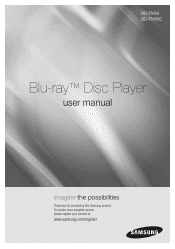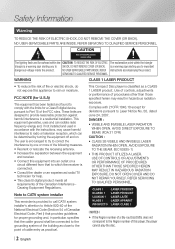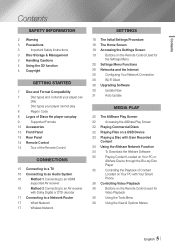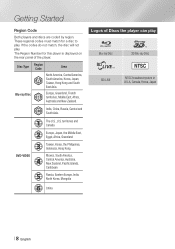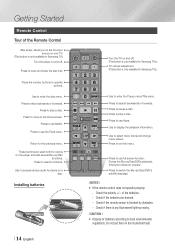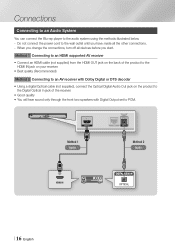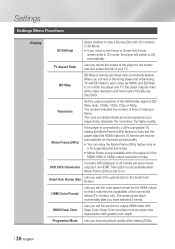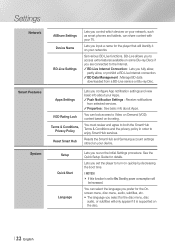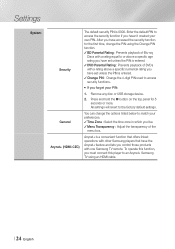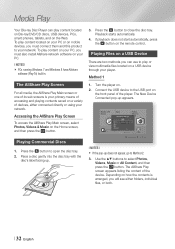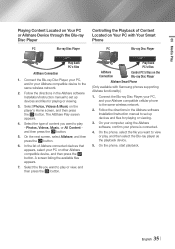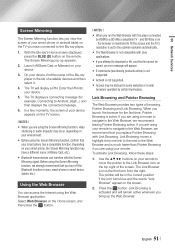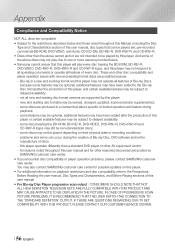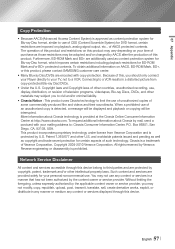Samsung BD-FM59 Support Question
Find answers below for this question about Samsung BD-FM59.Need a Samsung BD-FM59 manual? We have 1 online manual for this item!
Question posted by ryacoles1337 on December 26th, 2013
Samsung Fm59 Will Not Remember Internet Password?
We just bought this boueray player, and it worked great. We watched some youtube videos, and all was well. But it keeps telling us to connect to the internet. We connect, it works for a small period of time, then tells us to connect again. We have to enter the password every time. Any help?
Current Answers
Answer #1: Posted by TommyKervz on December 26th, 2013 7:54 PM
Greetings. The frequent "enter password" prompt may be following a connection loss each time. Do troubleshoot possible causes of loss of connection.
Related Samsung BD-FM59 Manual Pages
Samsung Knowledge Base Results
We have determined that the information below may contain an answer to this question. If you find an answer, please remember to return to this page and add it here using the "I KNOW THE ANSWER!" button above. It's that easy to earn points!-
General Support
... viewing the network settings Choose Ethernet port by your Blu-ray Player, follow the steps below that best match the error you to the Internet". Reset the router and modem or disconnect the power source on the Apple Menu > that your router is connected" command " System Preferences > Unable to the... -
General Support
... keep people and software on the player for further troubleshooting as needed and often resolves most popular routers. Re-connect the power to the modem and turn the power on when the request is sent, and the time and date are described below . At this , set the correct date and time and then save your Blu-ray player... -
General Support
... and enter security key. For example, to the network. If no protection, choose OPEN. The default username and password varies by model and manufacturer. Belkin: 192.168.2.1 D-Link: 192.168.0.1 Linksys: 192.168.1.1 Netgear: Disabling the SSID broadcast is one in your Blu-ray player will not appear as a program on your Blu-ray Player and...
Similar Questions
Trying To Connect My Blu-ray Player To The Internet
In trying to establish an internet connection there is not and Wireless option being presented just ...
In trying to establish an internet connection there is not and Wireless option being presented just ...
(Posted by adorablewealth 6 years ago)
In The Last 2 Weeks Blu-ray Player Doesnt Want To Play Blu-rays
It tells me it cannot read disc. If i keep closing the draw it will eventually play disc. This could...
It tells me it cannot read disc. If i keep closing the draw it will eventually play disc. This could...
(Posted by conpfister 10 years ago)
How Do I Get Hulu Plus On My Samsung Bd-e5400 Blu Ray Player?
I just recently got the Samsung BD-E5400 Blu ray player and have no idea how to download apps. The o...
I just recently got the Samsung BD-E5400 Blu ray player and have no idea how to download apps. The o...
(Posted by blmason 10 years ago)
Bd-fm59 Can't Bring Up Disc Menu To Start Blue-ray Movie. How To Play Movie?
Just setup the blue-ray and tried to play blockbuster blue-ray DVD. Once the blue-ray menu shows we ...
Just setup the blue-ray and tried to play blockbuster blue-ray DVD. Once the blue-ray menu shows we ...
(Posted by Cuevasgp 10 years ago)
Samsung Bdfm59 Blu-ray Won't Play Many Of My Blu-ray Discs, Why?
It won't play many of the blu-ray discs that I rented or some of the discs that I've recently bought...
It won't play many of the blu-ray discs that I rented or some of the discs that I've recently bought...
(Posted by pumachili 11 years ago)