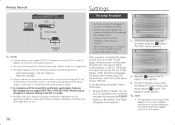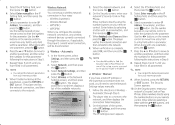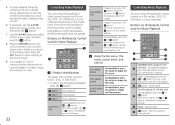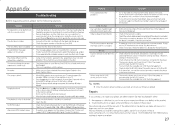Samsung BD-J5900 Support Question
Find answers below for this question about Samsung BD-J5900.Need a Samsung BD-J5900 manual? We have 1 online manual for this item!
Question posted by trevoringarfill on October 19th, 2015
Is There. A Region Hack For This Player .
The person who posted this question about this Samsung product did not include a detailed explanation. Please use the "Request More Information" button to the right if more details would help you to answer this question.
Current Answers
Answer #1: Posted by TommyKervz on October 20th, 2015 2:40 AM
Try the instructions on the links below
https://www.avforums.com/threads/samsung-bd-d5500-multiregion-hack.1479678/.
Related Samsung BD-J5900 Manual Pages
Samsung Knowledge Base Results
We have determined that the information below may contain an answer to this question. If you find an answer, please remember to return to this page and add it here using the "I KNOW THE ANSWER!" button above. It's that easy to earn points!-
General Support
... models released are optional, as "Final Standard Profile" Yes, all Blu-ray players? Is BD-J a requirement for persistent memory Samsung BD-J, or Blu-ray Disc Java, is not equipped with the exception of normal BD-J interactivity for Disc . Player Profiles Blu-ray Disc Player Profiles 1.0 is the launch profile also known as Picture in Picture decoding or... -
General Support
.../108MhZ video D/A converter; 24-bit/192KHz audio D/A converter HQV Disc™ Player with Samsung's BD-P2400. With HQV and Full HD+1080p, you next generation audio quality that ...'ll enjoy the truest image reproduction - For superb sound, Dolby® BD-P2400 Product Information BD-P2400.pdf BD-P24000 Blu-ray Disc™ HD video (1920x1080) HDMI digital interface (720p/1080i/1080p... -
General Support
..., Caribbean 5 Russia, Eastern Europe, India, most of Africa, North Korea, Mongolia 6 China B Europe, Greenland, French territories, Middle East, Africa, Australia and New Zealand. The Region Number for your Blu-ray Player. DVD 1 The U.S., U.S. Type Blu-ray DVD-Video BD Region Code Area A North America, Central America, South America, Korea, Japan, Taiwan, Hong Kong and South East Asia.
Similar Questions
Samsung Bd-j5900 Curved 3d Blu-ray Player With Wi-fi (2015 Model)
I had my new Samsung Samsung BD-J5900 Curved 3D Blu-ray Player with Wi-Fi (2015 Model) connected and...
I had my new Samsung Samsung BD-J5900 Curved 3D Blu-ray Player with Wi-Fi (2015 Model) connected and...
(Posted by corriedc60 7 years ago)
A Lot Of Blog Says This Player Is Region Free ! Is It ?
(Posted by trevoringarfill 8 years ago)
Cannot Find Security Code For Installing Blu Ray Model Bd-e5400
(Posted by Sgtjust 10 years ago)
Region Codes For Blu-ray Dvd Player
I have a samsung bd-d5300 blu-ray player and also have dvd's that it would not play. the player is z...
I have a samsung bd-d5300 blu-ray player and also have dvd's that it would not play. the player is z...
(Posted by osborne318 12 years ago)