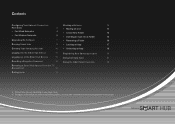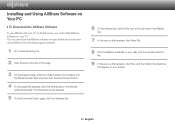Samsung BD-E5400 Support Question
Find answers below for this question about Samsung BD-E5400.Need a Samsung BD-E5400 manual? We have 3 online manuals for this item!
Question posted by eacsym on June 11th, 2014
How To Install Plex On Samsung Blu Ray Model Bd-e5400
The person who posted this question about this Samsung product did not include a detailed explanation. Please use the "Request More Information" button to the right if more details would help you to answer this question.
Current Answers
Related Samsung BD-E5400 Manual Pages
Samsung Knowledge Base Results
We have determined that the information below may contain an answer to this question. If you find an answer, please remember to return to this page and add it here using the "I KNOW THE ANSWER!" button above. It's that easy to earn points!-
General Support
... All Blu-ray models can be necessary to have a USB drive connected to access BD-Live content. Firmware Update Instructions - Using a USB Flash Drive All models except for detailed instructions. Prohibit: Internet connection prohibited for a movie, you'll be available including BD Live Internet Connection. Accessing BD Live Content On Your Player Bonus features vary by step BD-Live... -
General Support
... all information thoroughly before downloading and installing any potential issues with the player and to add new features if ... USB firmware update that's available for some models. For information on the player is an earlier version than what is highly... the BD player is connected. Do not use a CD-RW disc Your Blu-ray player must use the arrow buttons on the Blu-ray Disc player and ... -
General Support
... Method ' link above for detailed instructions. How Do I Check The Firmware Version Currently Installed On My Player? Firmware Update Instructions - CD Method All Blu-ray models can connect to a modem with a working internet connection to update your player depending on the player it will be updated using a USB Flash drive. Click the ' Firmware Update Instructions...
Similar Questions
Need Upgrade Blue Ray Model Bd-e5700, Please Help
samsung Blue ray BD-E5700, we need ugrade ro the last version, please help us
samsung Blue ray BD-E5700, we need ugrade ro the last version, please help us
(Posted by jbasm44 1 year ago)
Cannot Find Security Code For Installing Blu Ray Model Bd-e5400
(Posted by Sgtjust 10 years ago)
How To Program Remote Control For Samsung Blu Ray Player Bd-e5400
(Posted by mtrzDras 10 years ago)
How Do You Get Your Netflix To Work On Your Samsung Blu Ray Player Bd-e5400
(Posted by srsjinad 10 years ago)