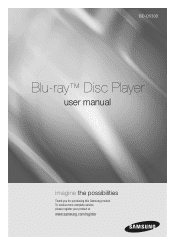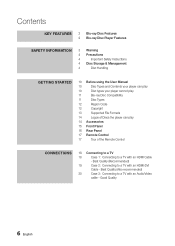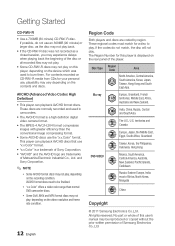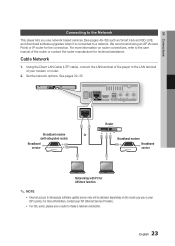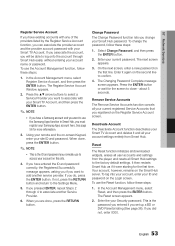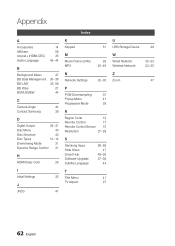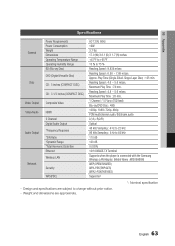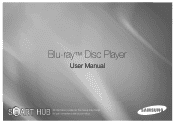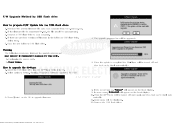Samsung BD-D5300 Support and Manuals
Get Help and Manuals for this Samsung item

View All Support Options Below
Free Samsung BD-D5300 manuals!
Problems with Samsung BD-D5300?
Ask a Question
Free Samsung BD-D5300 manuals!
Problems with Samsung BD-D5300?
Ask a Question
Most Recent Samsung BD-D5300 Questions
How To Control Samsung Blu Ray Player Bdd5300 Without Remote
(Posted by ilMalabr 9 years ago)
Why Netflix Samsung Bd-d5300 Freezes
(Posted by Whms 9 years ago)
Bd D5300 How To Open Tray With Remote
(Posted by EDIGetCh 9 years ago)
How To Open Samsung Bd-d5300 Remote
(Posted by Sinbmrw 9 years ago)
How Can I Use Amazon Instant Video With The Bd-d5300? I Don't Find The App There
(Posted by danic25 10 years ago)
Samsung BD-D5300 Videos
Popular Samsung BD-D5300 Manual Pages
Samsung BD-D5300 Reviews
We have not received any reviews for Samsung yet.