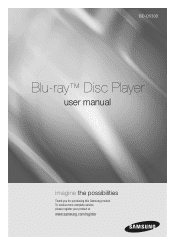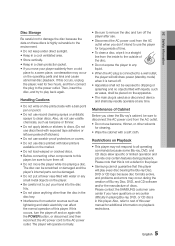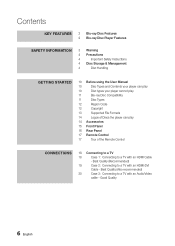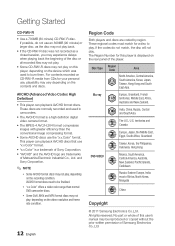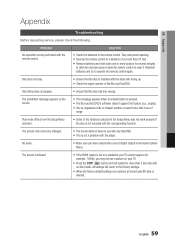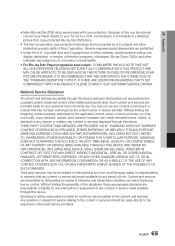Samsung BD-D5300 Support Question
Find answers below for this question about Samsung BD-D5300.Need a Samsung BD-D5300 manual? We have 3 online manuals for this item!
Question posted by ilMalabr on May 30th, 2014
How To Control Samsung Blu Ray Player Bdd5300 Without Remote
The person who posted this question about this Samsung product did not include a detailed explanation. Please use the "Request More Information" button to the right if more details would help you to answer this question.
Current Answers
Related Samsung BD-D5300 Manual Pages
Samsung Knowledge Base Results
We have determined that the information below may contain an answer to this question. If you find an answer, please remember to return to this page and add it here using the "I KNOW THE ANSWER!" button above. It's that easy to earn points!-
General Support
...documentation for a Linksys router, type 192.168.1.1 into open your Blu-ray Player will not appear as a program on the remote control to the network. The instructions for help to provide you will &...Locate your routers setup page. For example, to access the setup page for your Blu-ray player will be required to it as a courtesy only and Samsung assumes no protection,... -
General Support
...at Samsung.com. [ Click] "Search by following models BD-P1000, BD-P1200, BD-P1400 and BD-P5000. update Firmware using a USB flash drive, ...remote control. player verifies the firmware on the remote control. Remove the USB Flash drive from your flash drive so your model number in the field and click [Search]. [Click] firmware tab and locate the Firmware update file for Blu-ray... -
How To Get Started With Netflix SAMSUNG
...;to your Instant Queue and immediately view streaming content on Blu-ray Player) High-speed Internet connection (recommended 1.5 Mbps) Netflix account...BD Live 15510. Press [A] on the remote control to the player and select "I'm now a member". STEP 2 Activating Your Player Getting Started With Netflix and your Blu-ray Player Samsung's new Netflix Ready player...
Similar Questions
Blu Ray Disc Won't Play On Samsung Bd-d5300 Blu Ray Player
(Posted by lssugarb 10 years ago)
How To Program Remote Control For Samsung Blu Ray Player Bd-e5400
(Posted by mtrzDras 10 years ago)