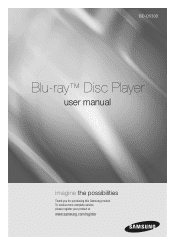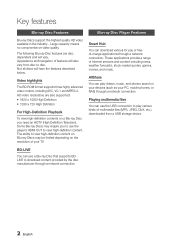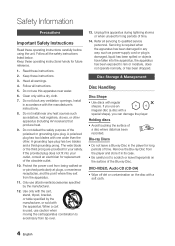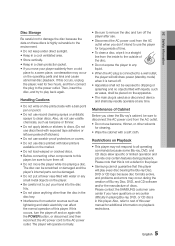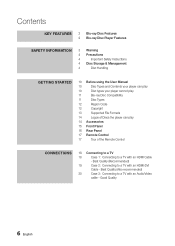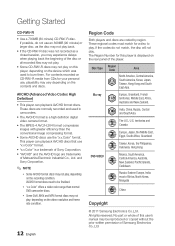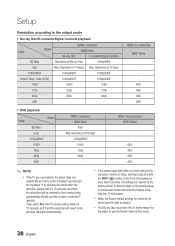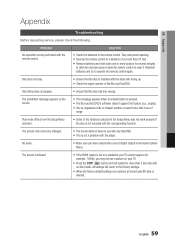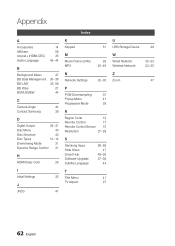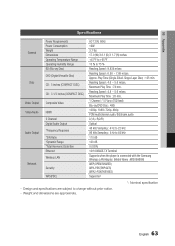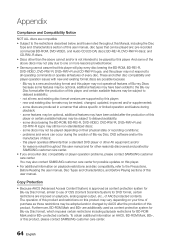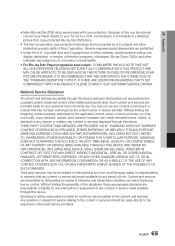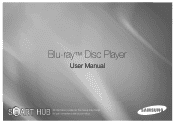Samsung BD-D5300 Support Question
Find answers below for this question about Samsung BD-D5300.Need a Samsung BD-D5300 manual? We have 3 online manuals for this item!
Question posted by osborne318 on February 2nd, 2012
Region Codes For Blu-ray Dvd Player
I have a samsung bd-d5300 blu-ray player and also have dvd's that it would not play. the player is zone 2 and the dvd's zone 1 and 3. is there a way that i can make the player zone free so that it can play all dvd's?
Current Answers
Related Samsung BD-D5300 Manual Pages
Samsung Knowledge Base Results
We have determined that the information below may contain an answer to this question. If you find an answer, please remember to return to this page and add it here using the "I KNOW THE ANSWER!" button above. It's that easy to earn points!-
General Support
... either passes along the uncompressed multichannel PCM stream that accompany menu navigation. So, far from old-school DVDs. In digging around the setup menus or instruction manual for a fourth-generation or higher Samsung Blu-ray Disc player, you may have noticed three different digital audio output options: PCM Bitstream (Audiophile) Bitstream (Re-encode) output... -
General Support
... DVD-RW (V mode and finalized only) 5 inches (4.7GB) (Extended play all Region A and Region Free BDs as well as Region 1 DVD's. Which Disc Types Can I Use with your Blu-ray disc player is A. Your Blu-ray disc player will play ) DVD-R (V mode and finalized only) AUDIO CD 74 (3 1/2 inches) 20 Region Code Both the Blu-ray disc player and the discs are compatible with My Blu-ray Player... -
General Support
...Playback pada Player tsb Regional 1 : Amerika Serikat dan daerah teritorialnya, Kanada Regional 2 : Eropa, Jepang, Greenland, Egypt, Afrika Selatan, Timur Tengah Regional 3 : Taiwan, Hongkong, Korea, Asia Tenggara Regional 4 : Mexico, Amerika Selatan, Australia, New Zealand Regional 5 : Russia, Eropa Timur, India, Afrika Regional 6 : China Regional 0 : Worldwide (All Code) DVD umumnya...
Similar Questions
My Blu Ray Dvd Player Will Not Respond To Remote Options
(Posted by tlbigf 9 years ago)
How To Control Samsung Blu Ray Player Bdd5300 Without Remote
(Posted by ilMalabr 9 years ago)
Blu Ray Disc Won't Play On Samsung Bd-d5300 Blu Ray Player
(Posted by lssugarb 10 years ago)
Samsung Blu Ray Dvd Player Problems
Hi, we have a samsung BDD5100 player and its doesnt always connect to the tv properly it plays the ...
Hi, we have a samsung BDD5100 player and its doesnt always connect to the tv properly it plays the ...
(Posted by emmachicks28 12 years ago)