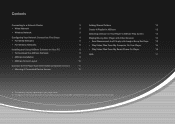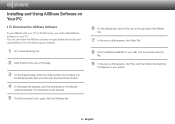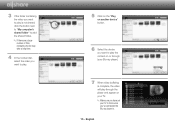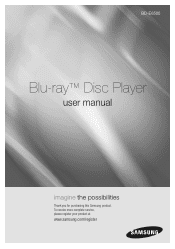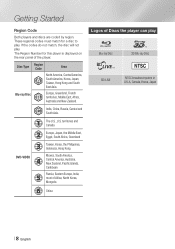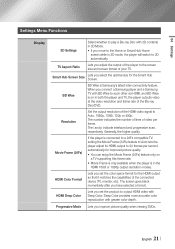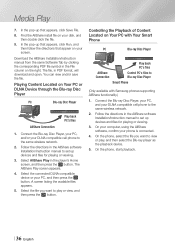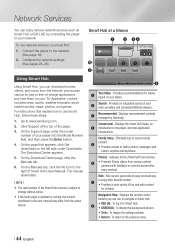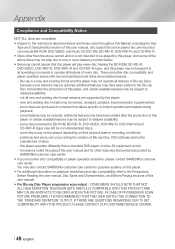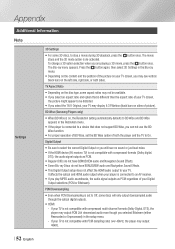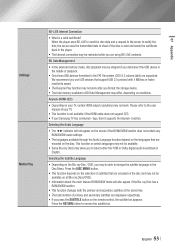Samsung BD-E6500 Support Question
Find answers below for this question about Samsung BD-E6500.Need a Samsung BD-E6500 manual? We have 3 online manuals for this item!
Question posted by gordon170 on December 16th, 2012
What Is The Differance Between The Samsung Bde6500 3d Blu-ray Player & The Samsu
I'm trying to deside between the older model and the new model. What are the changes to the nsw one?
Current Answers
Related Samsung BD-E6500 Manual Pages
Samsung Knowledge Base Results
We have determined that the information below may contain an answer to this question. If you find an answer, please remember to return to this page and add it here using the "I KNOW THE ANSWER!" button above. It's that easy to earn points!-
General Support
... a new level of picture customization. HDMI™ Digital Plus and Dolby® player BD/DVD.../CD playback HDMI-CEC function allows all compatible products in the system to your liking. v1.3 lets you enjoy HD films and shows with each other automatically. TrueHD compatibility completes the HD experience. BD-P1400 Product Information BD-P1400.pdf BD-P1400 Blu-ray... -
General Support
... connected to BD-Live, enjoy automatic firmware updates! If your model. In order to view Bonus Content, this is recommended that do I update the Firmware There are capable of automatic updates out of the box. Prohibit: Internet connection prohibited for an update. Related Article: Troubleshooting Network Issues - Upgrade your Blu-ray player is connected... -
General Support
... has not resolved the issue, please contact the SAMSUNG customer care center at 1-800-SAMSUNG. The BD-P1000 Blu-ray disc player supports BD-ROM Profile 1 version 1.0 specification discs only. If you encounter compatibility problems with your Blu-Ray player and dual-layer DVDs, a firmware update may be needed in order to play later-version discs...
Similar Questions
Samsung Bd-j5900 Curved 3d Blu-ray Player With Wi-fi (2015 Model)
I had my new Samsung Samsung BD-J5900 Curved 3D Blu-ray Player with Wi-Fi (2015 Model) connected and...
I had my new Samsung Samsung BD-J5900 Curved 3D Blu-ray Player with Wi-Fi (2015 Model) connected and...
(Posted by corriedc60 7 years ago)
On My Bd-c8000 Portable 3d/blu Ray Player Netflix App Will Not Connect .
(Posted by frankdalton74 9 years ago)
Bd-e6500 Setup Every Time I Turn It On, Won't Play Blu Ray
(Posted by kjkeiroza 9 years ago)
How Can I Make Free Region For Samsung Bd-e6500 Blu-ray
(Posted by dubkath 10 years ago)