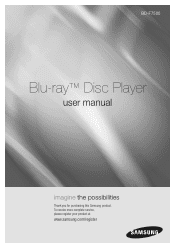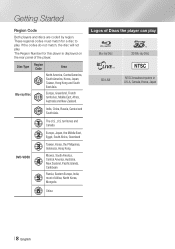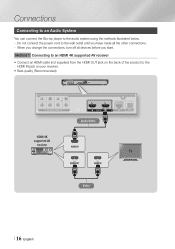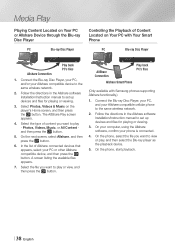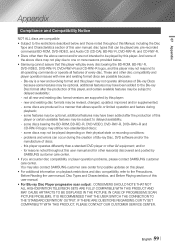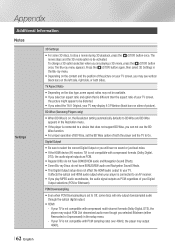Samsung BD-F7500 Support Question
Find answers below for this question about Samsung BD-F7500.Need a Samsung BD-F7500 manual? We have 1 online manual for this item!
Question posted by surendransbs on January 1st, 2014
Where To Buy Samsung Bdf 7500 Multi Region Blu Ray Player
The person who posted this question about this Samsung product did not include a detailed explanation. Please use the "Request More Information" button to the right if more details would help you to answer this question.
Current Answers
Answer #1: Posted by bengirlxD on January 1st, 2014 12:28 PM
You can ourchase this blue ray player on amazon here:
http://www.amazon.com/Samsung-BD-F7500-Upscaling-Blu-ray-Player/dp/B00BFRKYVM
Feel free to resubmit the question if you didn't find it useful.
Related Samsung BD-F7500 Manual Pages
Samsung Knowledge Base Results
We have determined that the information below may contain an answer to this question. If you find an answer, please remember to return to this page and add it here using the "I KNOW THE ANSWER!" button above. It's that easy to earn points!-
General Support
... (4.7GB) (Extended play all Region A and Region Free BDs as well as Region 1 DVD's. Which Disc Types Can I Use with your Blu-ray disc player is A. Your Blu-ray disc player will play ) DVD-R (V mode and finalized only) AUDIO CD 74 (3 1/2 inches) 20 Region Code Both the Blu-ray disc player and the discs are compatible with My Blu-ray Player? territories and Canada 2 Europe... -
General Support
... and off. Vista makes it simple with the following topics. How To Configure File Sharing In Windows XP And Vista For PC Streaming On Compatible Blu-ray Players On a Windows Vista or XP-based computer, you can share files among both local and remote users. How to turn Simple File Sharing on your... -
How To Get Started With Netflix SAMSUNG
... to your home network. If not, go back to complete the activation. Go to select " How To Use BD Live 15510. Requirements Network Connection (Wired or Wireless, depending on Blu-ray Player) High-speed Internet connection (recommended 1.5 Mbps) Netflix account that allows viewing of this point, you should already be instantly streamed...
Similar Questions
How To Make This Player Region Free? I Am In Europe
(Posted by petervanleeuwen 8 years ago)
Is The Samsung Blu Ray Player Bd-e5700 Multi Regional
(Posted by irsnallns 9 years ago)
How To Make Samsung Blu Ray Player Bd-e5900 Multi-zone
(Posted by pasnowst 10 years ago)
How Do I Get Hulu Plus On My Samsung Bd-e5400 Blu Ray Player?
I just recently got the Samsung BD-E5400 Blu ray player and have no idea how to download apps. The o...
I just recently got the Samsung BD-E5400 Blu ray player and have no idea how to download apps. The o...
(Posted by blmason 10 years ago)