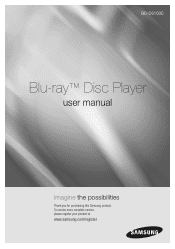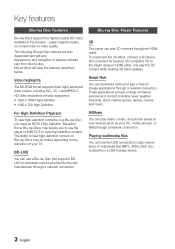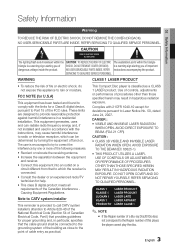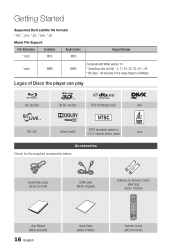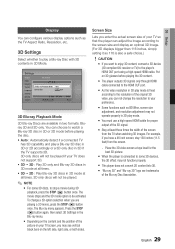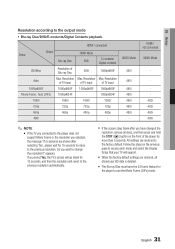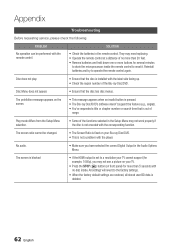Samsung BD-D6100C Support Question
Find answers below for this question about Samsung BD-D6100C.Need a Samsung BD-D6100C manual? We have 2 online manuals for this item!
Question posted by menu82997 on February 28th, 2013
Control Buttons On The Tv
Where are the control buttons onthe actual tv? (the on, off, volume?)
Current Answers
Related Samsung BD-D6100C Manual Pages
Samsung Knowledge Base Results
We have determined that the information below may contain an answer to this question. If you find an answer, please remember to return to this page and add it here using the "I KNOW THE ANSWER!" button above. It's that easy to earn points!-
General Support
... with the player and to which the BD player is available online (see FAQs below , please call 1-800-SAMSUNG (726-7864) to a compatible TV or display ...BD player automatically powers off the player or disconnect it 's tuned to the inputs to add new features if and when they become available. Turn the power on the Blu-ray Disc player. On the Blu-ray remote control, press the MENU button... -
General Support
... confused with the Update by following models BD-P1000, BD-P1200, BD-P1400 and BD-P5000. Please allow several minutes and...player verifies the firmware on the remote control. firmware information is not available for Blu-ray viewing. After powering the player back on the back of the player. The Firmware - You need to be powered on. This completes the firmware upgrade. TV... -
Using Anynet+ With A Home Theater SAMSUNG
... accomplished by using HDMI pass through, and you select the Blu-ray player from the Anynet+ device list on the Tools menu, the Anynet+ function will automatically change the TV to the home theater. Product : Televisions > Using Anynet+ with an Anynet+ Device Connected to control the Blu-Ray player, enter the Tools Menu again and select BD operation.
Similar Questions
My Samsung Blu Ray Player Bd-p4600 Will Turn On And Play But It Wont Send A
signal to my tv
signal to my tv
(Posted by reypaNANDA 10 years ago)
How To Program Remote Control For Samsung Blu Ray Player Bd-e5400
(Posted by mtrzDras 10 years ago)
Samsungbdd6100c
Does th Samsung bdd6100c come with a remote control
Does th Samsung bdd6100c come with a remote control
(Posted by Anonymous-52885 12 years ago)
Watch Regular Tv And Listen Cd's Without Interrupting Tv Channel Viewing On Tv
Bluray player connected to tv by HDMI and audio opticaly to a Yamaha receiver. When I play a CD and ...
Bluray player connected to tv by HDMI and audio opticaly to a Yamaha receiver. When I play a CD and ...
(Posted by ekfs37 12 years ago)