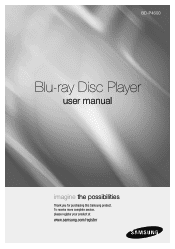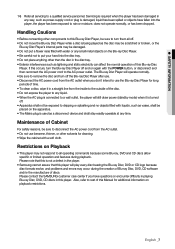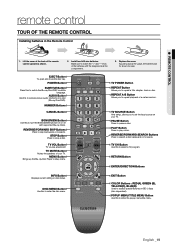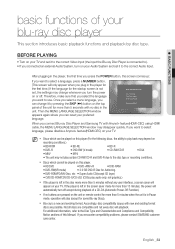Samsung BD P4600 Support Question
Find answers below for this question about Samsung BD P4600 - Blu-Ray Disc Player.Need a Samsung BD P4600 manual? We have 3 online manuals for this item!
Question posted by reypaNANDA on March 15th, 2014
My Samsung Blu Ray Player Bd-p4600 Will Turn On And Play But It Wont Send A
signal to my tv
Current Answers
Related Samsung BD P4600 Manual Pages
Samsung Knowledge Base Results
We have determined that the information below may contain an answer to this question. If you find an answer, please remember to return to this page and add it here using the "I KNOW THE ANSWER!" button above. It's that easy to earn points!-
General Support
... I Use with your Blu-ray disc player is A. Your Blu-ray disc player will play ) DVD-R (V mode and finalized only) AUDIO CD 74 (3 1/2 inches) 20 Region Code Both the Blu-ray disc player and the discs are compatible with My Blu-ray Player? Disc Types Logo Recorded Content Shape Max Playing Minutes BD-ROM BD-RE/BD-R AUDIO + VIDEO Single sided (25GB/50GB) Playing time depends on title... -
General Support
... available. Press the MENU button on the Router, activate the player and then successfully play a Watch Instantly title you can successfully connect to the Netflix Watch Instantly Queue, please contact Dynex for configuring your settings. Set the date and time. Reset the Blu-ray Player and Power Cycle all lights to be confused with documentation... -
General Support
.... The TV and Blu-ray Player need to remove all files from the player and power the player back on you want to the USB port on and the disc tray open, press and hold the "INFO" to go to be confused with the Update by following models BD-P1000, BD-P1200, BD-P1400 and BD-P5000. ...
Similar Questions
Samsung Bd-p4600 Will Not Play Cd
(Posted by abcdbassma 9 years ago)
Bd-p4600 This Disc Cannot Be Played
(Posted by luxeni 9 years ago)
In The Last 2 Weeks Blu-ray Player Doesnt Want To Play Blu-rays
It tells me it cannot read disc. If i keep closing the draw it will eventually play disc. This could...
It tells me it cannot read disc. If i keep closing the draw it will eventually play disc. This could...
(Posted by conpfister 9 years ago)
The Disc Tray Wont Open For A Samsung Blu-ray Player, Bd-fm57c
(Posted by levyelizabeth 10 years ago)
Samsung Blu-ray
Why is there an Amazon streaming app for Samsung TVs, but not for Samsung blu-ray players?
Why is there an Amazon streaming app for Samsung TVs, but not for Samsung blu-ray players?
(Posted by russisaacs 12 years ago)