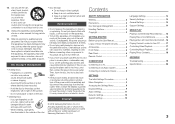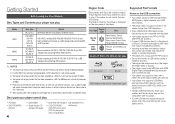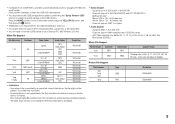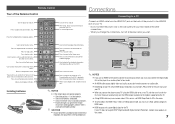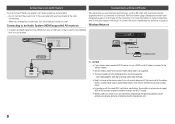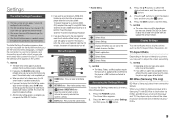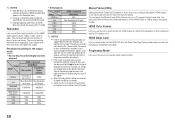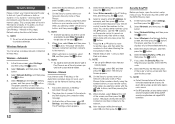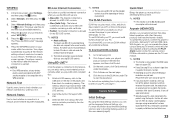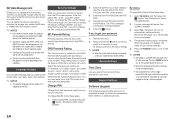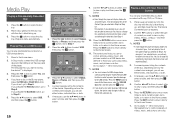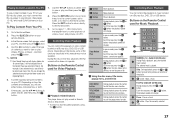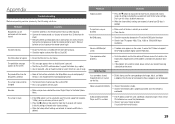Samsung BD-FM57C Support and Manuals
Get Help and Manuals for this Samsung item

View All Support Options Below
Free Samsung BD-FM57C manuals!
Problems with Samsung BD-FM57C?
Ask a Question
Free Samsung BD-FM57C manuals!
Problems with Samsung BD-FM57C?
Ask a Question
Most Recent Samsung BD-FM57C Questions
Buenas Tardes, Tengo Una Duda
mi pregunta es, puedo conseguir aun el Firmware por Samsung BD-FM57C/ZA
mi pregunta es, puedo conseguir aun el Firmware por Samsung BD-FM57C/ZA
(Posted by robinsonjma 2 years ago)
How Do I Add Apps
(Posted by sarahmizell1977 3 years ago)
Samsung Bd-fm57c
How do i play a dvd from Thailand on a Samsung BD-FM57C
How do i play a dvd from Thailand on a Samsung BD-FM57C
(Posted by pizpips 6 years ago)
Can I Use Samsung Bd-fm57c If My Tv Doesn't Have Hdmi Port?
I received the Samsung BD-FM57c as a gift. I have a Sony Plasma TV that I bought in 2003 and it does...
I received the Samsung BD-FM57c as a gift. I have a Sony Plasma TV that I bought in 2003 and it does...
(Posted by paulwildes 8 years ago)
Blue Ray Disc Player
(Posted by itshokum87 8 years ago)
Popular Samsung BD-FM57C Manual Pages
Samsung BD-FM57C Reviews
We have not received any reviews for Samsung yet.