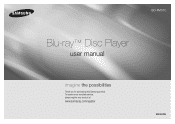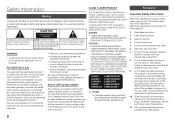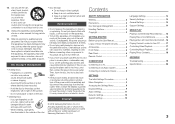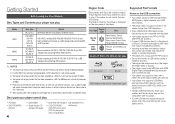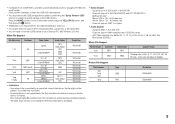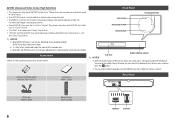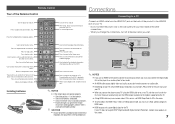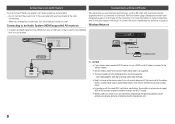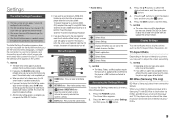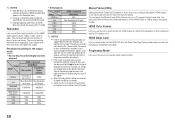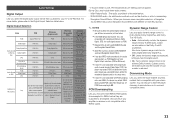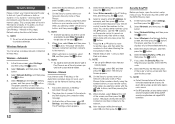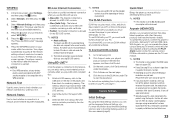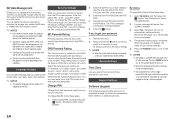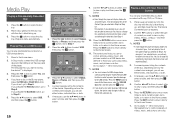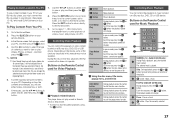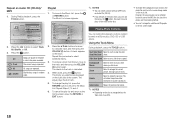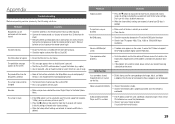Samsung BD-FM57C Support Question
Find answers below for this question about Samsung BD-FM57C.Need a Samsung BD-FM57C manual? We have 1 online manual for this item!
Question posted by robinsonjma on May 22nd, 2021
Buenas Tardes, Tengo Una Duda
Current Answers
Answer #1: Posted by hzplj9 on May 22nd, 2021 12:41 PM
Vaya aquí para ver el último firmware:
https://rebyte.me/en/samsung/140857/file-1026264/
Hope that helps.
Espero que eso ayude.
Answer #2: Posted by SonuKumar on May 23rd, 2021 8:05 AM
https://www.manualslib.com/manual/506103/Samsung-Bd-Fm57c.html
Please respond to my effort to provide you with the best possible solution by using the "Acceptable Solution" and/or the "Helpful" buttons when the answer has proven to be helpful.
Regards,
Sonu
Your search handyman for all e-support needs!!
Related Samsung BD-FM57C Manual Pages
Samsung Knowledge Base Results
We have determined that the information below may contain an answer to this question. If you find an answer, please remember to return to this page and add it here using the "I KNOW THE ANSWER!" button above. It's that easy to earn points!-
How To Setup PC Streaming On Your Blu-ray Player. SAMSUNG
How To Setup PC Streaming On Your Blu-ray Player. 10760. How to Transfer MP3 Files To The Phone via a Memory Card Blu-ray Players > SGH-A887 - Product : Blu-ray > How To Run A Network Connection Test On Your Blu-ray Player 19119. BD-P4600 10753. -
How To Run A Network Connection Test On Your Blu-ray Player SAMSUNG
How To Setup PC Streaming On Your Blu-ray Player. 10751. -
How To Setup PC Streaming On Your Blu-ray Player. SAMSUNG
BD-P4600 10753. How To Setup PC Streaming On Your Blu-ray Player. 10760. Product : Blu-ray > Blu-ray Players > How To Run A Network Connection Test On Your Blu-ray Player 19119. SGH-A887 - How to Transfer MP3 Files To The Phone via a Memory Card
Similar Questions
after I received a software upgrade to my player this morning. All other applications on the device ...