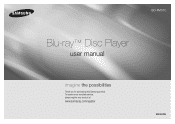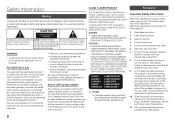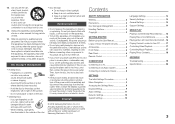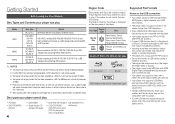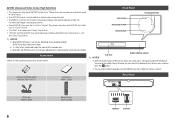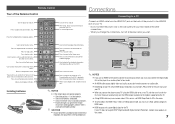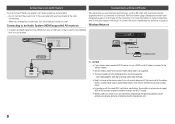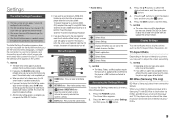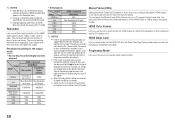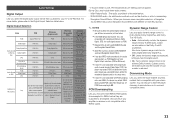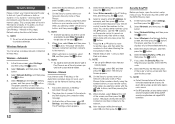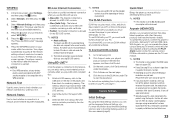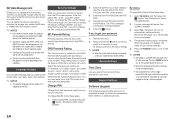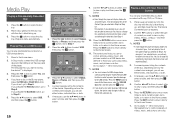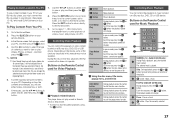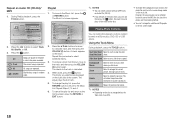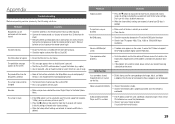Samsung BD-FM57C Support Question
Find answers below for this question about Samsung BD-FM57C.Need a Samsung BD-FM57C manual? We have 1 online manual for this item!
Question posted by levyelizabeth on March 26th, 2014
The Disc Tray Wont Open For A Samsung Blu-ray Player, Bd-fm57c
The person who posted this question about this Samsung product did not include a detailed explanation. Please use the "Request More Information" button to the right if more details would help you to answer this question.
Current Answers
Related Samsung BD-FM57C Manual Pages
Samsung Knowledge Base Results
We have determined that the information below may contain an answer to this question. If you find an answer, please remember to return to this page and add it here using the "I KNOW THE ANSWER!" button above. It's that easy to earn points!-
General Support
... power on the Blu-ray Disc player. Download Instructions: Click here to go to the factory default settings. Updating the firmware will be confused with the disc tray open with the player and to a ... prompted to remove the disc from the power outlet. After the final message "Firmware Update Now Processing", the BD player automatically powers off the player or disconnect it is ... -
General Support
...check "disable firewall". To enter the configuration tool, you must open your Blu-ray's remote control. The default username and password varies by entering the IP ...BD Player and power cycle all Components. If the tips above do not contact Blockbuster/Netflix for connecting to your network again. If you're able to connect to Netflix, activate your Blu-ray player... -
General Support
... "Search by following models BD-P1000, BD-P1200, BD-P1400 and BD-P5000. update Firmware using...Blu-ray Player need to remove all files from the player and power the player back on the ZIP file to begin Your player needs to be tuned to the appropriate auxiliary input for Blu-ray...select "Safely Remove Hardware".) Turn the player on and the disc tray open, press and hold the "...
Similar Questions
Samsung Bd-fm57c
How do i play a dvd from Thailand on a Samsung BD-FM57C
How do i play a dvd from Thailand on a Samsung BD-FM57C
(Posted by pizpips 6 years ago)
I Am Getting The Same Netflix Error Nw-4-8 On Samsung Blue Ray Bd-fm57c Player
after I received a software upgrade to my player this morning. All other applications on the device ...
after I received a software upgrade to my player this morning. All other applications on the device ...
(Posted by kennyloudguitar 10 years ago)
Netflix Error Nw-4-8 On Samsung Blue Ray Bd-fm57c Player
netflix error NW-4-8 on samsung blue ray bd-fm57c player
netflix error NW-4-8 on samsung blue ray bd-fm57c player
(Posted by Anonymous-134479 10 years ago)