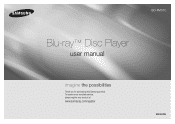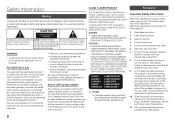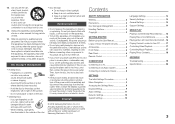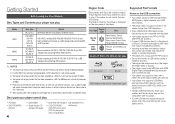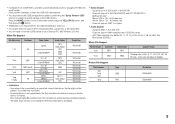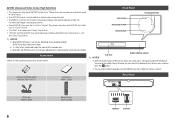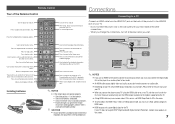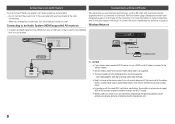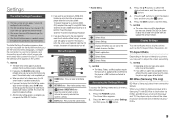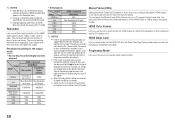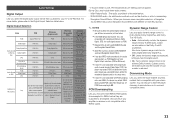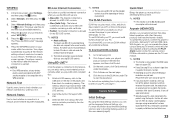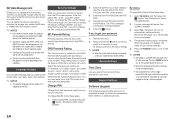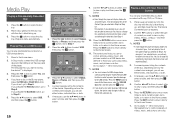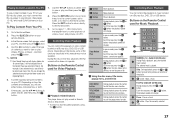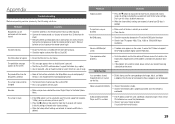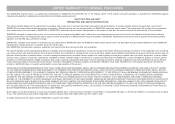Samsung BD-FM57C Support Question
Find answers below for this question about Samsung BD-FM57C.Need a Samsung BD-FM57C manual? We have 1 online manual for this item!
Question posted by Anonymous-134479 on April 16th, 2014
Netflix Error Nw-4-8 On Samsung Blue Ray Bd-fm57c Player
netflix error NW-4-8 on samsung blue ray bd-fm57c player
Current Answers
Answer #1: Posted by online24h on June 7th, 2014 5:27 PM
Hello
See link below
http://www.askmefast.com/How_do_I_fix_a_netflix_error_code_aip701_on_a_samsung_bluray_player-qna3187427.html
See link below
http://www.askmefast.com/How_do_I_fix_a_netflix_error_code_aip701_on_a_samsung_bluray_player-qna3187427.html
Hope this will be helpful "PLEASE ACCEPT"
Related Samsung BD-FM57C Manual Pages
Samsung Knowledge Base Results
We have determined that the information below may contain an answer to this question. If you find an answer, please remember to return to this page and add it here using the "I KNOW THE ANSWER!" button above. It's that easy to earn points!-
General Support
HDMI™ player BD/DVD/CD playback HDMI-CEC function allows all compatible products in the system to discover and...dts-HD VC-1, H.264, HD JPEG, decoding Plus, Dolby® Player Samsung's BD-P1400 lets you enjoy HD films and shows with each other automatically. Digital Plus and Dolby® Advanced Blu-ray playback technology gives you crisp, clear images, while added picture quality ... -
General Support
.... via HD DVD audio outputs 10-bit/108MhZ video D/A converter; 24-bit/192KHz audio D/A converter HQV Disc™ Player with Samsung's BD-P2400. Featuring 32-tap adaptive up-scaler, the BD-P2400 offers brilliant Blu-ray image detail. For superb sound, Dolby® HDMI-CEC-Anynet+ function allows all compatible products in control of the... -
General Support
... FF button on the front panel until the player turns off. If this issue. Netflix Error Messages: Your Netflix Keys Have Been Hacked, Your ESN Has Been Hacked, DRM Is Corrupt Netflix Error Messages: If you receive any of the following error messages, follow the steps below to your player or network security and will be corrected with...
Similar Questions
Samsung Bd-fm57c
How do i play a dvd from Thailand on a Samsung BD-FM57C
How do i play a dvd from Thailand on a Samsung BD-FM57C
(Posted by pizpips 6 years ago)
I Have A Samsung Blue-ray Bd-h5100 And A Samsung Led Tv Series 45. The Remote I
The remote I have is a, AA59-00600A. The remote will not allow me to use it on the blue ray player, ...
The remote I have is a, AA59-00600A. The remote will not allow me to use it on the blue ray player, ...
(Posted by Justinh0830 8 years ago)
I Am Getting The Same Netflix Error Nw-4-8 On Samsung Blue Ray Bd-fm57c Player
after I received a software upgrade to my player this morning. All other applications on the device ...
after I received a software upgrade to my player this morning. All other applications on the device ...
(Posted by kennyloudguitar 10 years ago)
How To Type Netflix Password With Samsung Blue Ray Bd-e5400 Remote
(Posted by brownvo 10 years ago)
Samsung Bd-fm57c Region Unluck
Hello, can Samsung BD-FM57C bluray player be unlocked to play European movies? thanks in advance
Hello, can Samsung BD-FM57C bluray player be unlocked to play European movies? thanks in advance
(Posted by Barnowa 10 years ago)