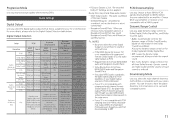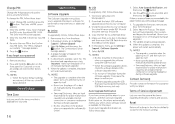Samsung BD-H5100 Support Question
Find answers below for this question about Samsung BD-H5100.Need a Samsung BD-H5100 manual? We have 1 online manual for this item!
Question posted by Justinh0830 on January 23rd, 2016
I Have A Samsung Blue-ray Bd-h5100 And A Samsung Led Tv Series 45. The Remote I
The remote I have is a, AA59-00600A. The remote will not allow me to use it on the blue ray player, am I missing a remote or can I program this remote to the blue ray. When I put a disc in it ask me on Intel setting to select on screen language. But the remote will note let me select.
Current Answers
Answer #1: Posted by TommyKervz on January 23rd, 2016 2:04 PM
The AA59-00600A is made to control Samsung LCD LED HDTV 3D Smart TV' Download the manual for this remote (AA59-00600A) on the link below' see if it is programable for blue rays https://magnolifund.files.wordpress.com/2015/11/samsung-aa59-00600a-manual.pdf
Related Samsung BD-H5100 Manual Pages
Samsung Knowledge Base Results
We have determined that the information below may contain an answer to this question. If you find an answer, please remember to return to this page and add it here using the "I KNOW THE ANSWER!" button above. It's that easy to earn points!-
General Support
...-i607 allows you to use the Alarm clock feature to both set a wake-up Alarm or set up Alarm changes To set a Daily Alarm screen, highlight the desired Daily Alarm Enter the Daily Alarm Name, using the keypad Highlight Alarm Activation, then select On, using the navigation keys Highlight Alarm Time, using the navigation keys Select either Manual Setting to set an... -
How To Use Easy Setup SAMSUNG
...]. How To Program The DVD Player's Remote Control To Operate The TV 6. submit Please select answers for your set top box will allow you to use your set top box with the message "Follow the guide to make sure your DVD recorder needs to Step 8. For more information on the TV screen. Note: How To Get Started With BD-Live Content Feedback... -
General Support
...setting Select the Reminder setting, using the navigation keys Select the Alert Time Press the OK button to be deleted, using the keypad Enter the Start Date & select Go To Date (1) Enter the date of the event, using... : From the standby screen, press the OK button for Menu Select Tools & Time, using the keypad Enter the End Date Select the Alert type, using the left soft key for...
Similar Questions
Screen Mirroring A Blu-ray Disc Player Bd-e5900
how do i screen mirroring a blu-ray disc player BD-e5900
how do i screen mirroring a blu-ray disc player BD-e5900
(Posted by josuemejia1jm 7 years ago)
How Can I Program My Blu Ray Player Remote To Operate My Element Tv?
(Posted by mmcaron 9 years ago)
How Do I Connect My Blue Ray To The Internet
I'm not seeing an option where to connect with wireless...
I'm not seeing an option where to connect with wireless...
(Posted by Mistyromo7 10 years ago)
Can't Get Picture From Player To Match/fit My Tv Screen
can't get picture from player to match/fit my tv screen
can't get picture from player to match/fit my tv screen
(Posted by nls59944 10 years ago)
Samsung Bd-c5500 Blu-ray Disc Player 'no Signal'
My Samsung BD-C5500 Blu-Ray Disc Player is connected to my Vizio M420NV LCD LED HDTV with an HDMI ca...
My Samsung BD-C5500 Blu-Ray Disc Player is connected to my Vizio M420NV LCD LED HDTV with an HDMI ca...
(Posted by cow700 12 years ago)