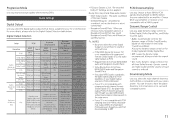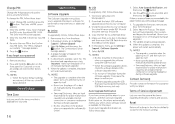Samsung BD-H5100 Support Question
Find answers below for this question about Samsung BD-H5100.Need a Samsung BD-H5100 manual? We have 1 online manual for this item!
Question posted by Mistyromo7 on April 18th, 2014
How Do I Connect My Blue Ray To The Internet
Current Answers
Answer #1: Posted by StLFanMan on April 18th, 2014 10:03 AM
If you encounter any issues along the way, or need additional assistance, I'd advise speaking with Samsung directly for technical/troubleshooting help.
Related Samsung BD-H5100 Manual Pages
Samsung Knowledge Base Results
We have determined that the information below may contain an answer to this question. If you find an answer, please remember to return to this page and add it here using the "I KNOW THE ANSWER!" button above. It's that easy to earn points!-
General Support
... select and enter items, use the buttons to select Save If you to the Internet". If you can access the internet from your Blu-ray Player, follow the steps below that best match the error you're receiving: Unable to connect to the Network "Confirm that allows you don't want to access Netflix "... -
General Support
Using a USB Flash Drive All models except for the BD-P1000, BD-P1200 and BD-P1400 can be updated using a USB Flash drive. Click the ' Firmware Update Instructions - LAN Method your Blu-ray player is connected to a network, each time you power on your player is equipped with a working internet connection to a modem with an Ethernet jack, you will look for... -
How To Activate VUDU From Internet@TV SAMSUNG
...'. This takes about a minute or less depending on the Blu-ray remote to activate your account. If 'Explore VUDU' is connected PC with online access Turn on your Blu-ray remote enter your network. Note: Alternatively you will need: A wired or wireless network connection to your Blu-ray Player TV set to the VUDU icon and then press enter...
Similar Questions
how do I make this player region free
How do I view amazon video on my Samsung BD-C6800 3D blue ray player?
The remote I have is a, AA59-00600A. The remote will not allow me to use it on the blue ray player, ...
im trying to connect the bd p1600 dvd to the internet tru a wired connection from my router and is n...