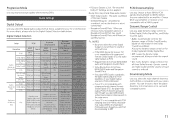Samsung BD-H5100 Support Question
Find answers below for this question about Samsung BD-H5100.Need a Samsung BD-H5100 manual? We have 1 online manual for this item!
Question posted by alex35835 on September 19th, 2021
How To Make This Player Region Free??
Current Answers
Answer #1: Posted by techyagent on September 19th, 2021 7:58 PM
Press REPEAT button on the remote
Press 53814 and you should see number 5 on the top right corner - immediately press 9 (you might have to do this twice)
Switch off this sould make ur player region free.
Thanks
https://www.fixya.com/support/t25268088-make_samsung_bd_h5100_region_free
Thanks
Techygirl
Answer #2: Posted by SonuKumar on September 20th, 2021 12:54 AM
Region Free Blu-ray Playback (A, B, and C)
Region Free DVD Playback (Regions 0-8)
Worldwide Voltage (110-220 volts)
Built-in PAL/NTSC Conversion.
1080p Full HD Resolution & Non-HD Up-Scaling.
Streaming Internet Apps & Services.
Ethernet Port.
DLNA compatibility via AllShare.
https://www.220-electronics.com/samsung-bd-h5100-region-free-blu-ray-player.html
How do I make my Samsung Blu Ray player region free?
Region Free Hack Method 2: convert blu-ray player to multi region
(Works with most Samsung , Panasonic Blu Ray and DVD players and other players)
Power on DVD Player.
Open the DVD tray.
Push the info button on the remote one time.
Numbers will appear.
Press 9 for multi-region.
https://www.directutor.com/content/how-remove-region-codes-dvd-or-blu-ray-players
Please respond to my effort to provide you with the best possible solution by using the "Acceptable Solution" and/or the "Helpful" buttons when the answer has proven to be helpful.
Regards,
Sonu
Your search handyman for all e-support needs!!
Answer #3: Posted by hzplj9 on September 20th, 2021 12:42 PM
https://www.videohelp.com/dvdhacks/samsung-bd-d5100/11534
Hope that solves it.
Related Samsung BD-H5100 Manual Pages
Samsung Knowledge Base Results
We have determined that the information below may contain an answer to this question. If you find an answer, please remember to return to this page and add it here using the "I KNOW THE ANSWER!" button above. It's that easy to earn points!-
General Support
... Blu-ray player must use the arrow keys to which the BD player is displayed as the date the software was created such as Nero or Roxio that are unable to create a firmware update disc or cannot upgrade the firmware using the CD method. This guide will walk you just extracted. For information on free... -
General Support
... (5 inches) 240 Dougle sided 480 (3 1/2 inches) 80 Double sided 160 DVD-RW (V mode and finalized only) 5 inches (4.7GB) (Extended play all Region A and Region Free BDs as well as Region 1 DVD's. Type Blu-ray DVD-Video BD Region Code Area A North America, Central America, South America, Korea, Japan, Taiwan, Hong Kong and South East Asia. The following disc types... -
How To Activate VUDU From Internet@TV SAMSUNG
... connection to your Blu-ray Player TV set to the input where the Blu-ray player is selected you will be able to activate your Blu-ray player and wait for the Home Menu to sign up when a movie title is displayed. Using the right and left arrows on your Blu-ray remote enter your Blu-ray remote, select 'Free HD Rental'. The...
Similar Questions
can't get picture from player to match/fit my tv screen