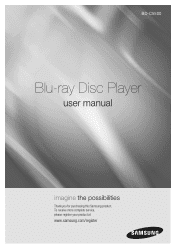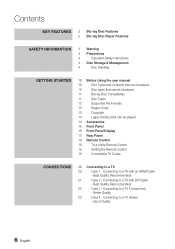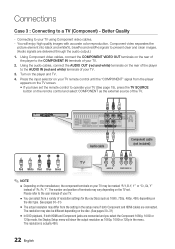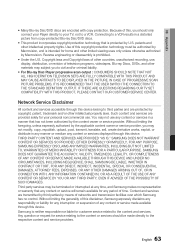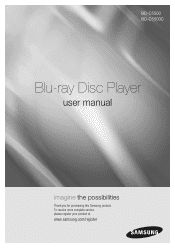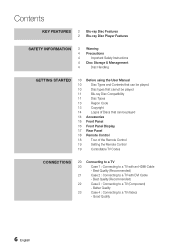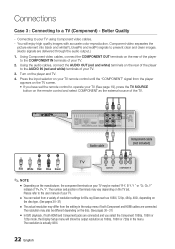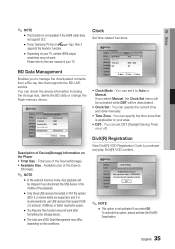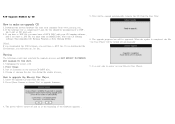Samsung BD-C5500 Support Question
Find answers below for this question about Samsung BD-C5500.Need a Samsung BD-C5500 manual? We have 4 online manuals for this item!
Question posted by cow700 on December 26th, 2011
Samsung Bd-c5500 Blu-ray Disc Player 'no Signal'
My Samsung BD-C5500 Blu-Ray Disc Player is connected to my Vizio M420NV LCD LED HDTV with an HDMI cable. When I change the TV to the according input and turn on the Blu-Ray player, I get a temporary " Samsung Blu-Ray Disc Player" screen that is shortly followed by a "No Signal" screen. I've tried changing inputs and flipping the HDMI around. Can you help?
Current Answers
Related Samsung BD-C5500 Manual Pages
Samsung Knowledge Base Results
We have determined that the information below may contain an answer to this question. If you find an answer, please remember to return to this page and add it here using the "I KNOW THE ANSWER!" button above. It's that easy to earn points!-
General Support
Insert Disc into CD-Rom Drive. Click 'Rip' tab. Execute Windows Media Player. How Do I Rip CD's Using Windows Media Player 10? To Rip a CD Using Windows Media Player 10®, follow these steps. At the top right corner, click 'Rip Music'. Music will automatically be saved to 'My Music' unless you have specified otherwise. -
General Support
Remote users connect to turn Simple File Sharing on your computer. Follow the links ...following topics. Guidelines for help with Public folders. How to shared files. How to manage and configure levels of access to troubleshoot file sharing problems. For Windows XP For Windows Vista How To Configure File Sharing In Windows XP And Vista For PC Streaming On Compatible Blu-ray Players... -
How To Connect Audio From A Cable Or Satellite Set Top Box To Your Samsung Home Theater System. SAMSUNG
... no, please tell us why so we can improve the content. Turn off your TV screen. STEP 2. Were you have chosen to connect the audio cable. To connect the audio cable follow these steps. submit Please select answers for an image to the audio input on the back of the home theater, press the [AUX] button until the...
Similar Questions
How To Get Activation Code For Pandora On A Samsung Blu Ray Player Screen Goes
straight to do you have a pandora account
straight to do you have a pandora account
(Posted by JaneZI 9 years ago)
Samsung Blu-ray (bd-em57c) Gives Black Screen When Try To Set Up
(Posted by linblvas 10 years ago)
Samsung Bd-c5500 Blu Ray Player Freezing When Playing Blu Ray
(Posted by Lindacar 10 years ago)
Blu-ray Disk Player Bd-c5500
I can`t find the program on the net for an update, please send me the adress, I`ve tried the adress ...
I can`t find the program on the net for an update, please send me the adress, I`ve tried the adress ...
(Posted by jdesrosier 12 years ago)