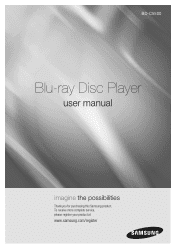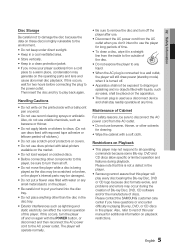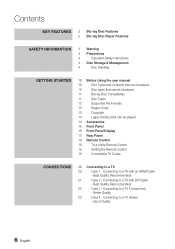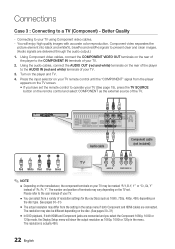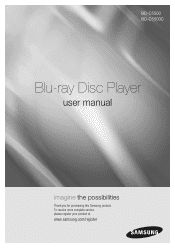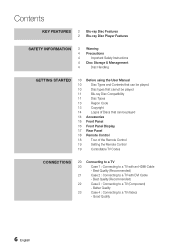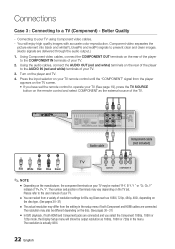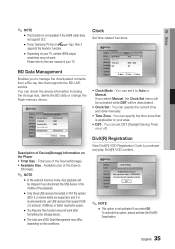Samsung BD-C5500 Support Question
Find answers below for this question about Samsung BD-C5500.Need a Samsung BD-C5500 manual? We have 4 online manuals for this item!
Question posted by jdesrosier on November 23rd, 2011
Blu-ray Disk Player Bd-c5500
I can`t find the program on the net for an update, please send me the adress, I`ve tried the adress in my user manual but it doesn`t work so I need help, thank you.
Current Answers
Related Samsung BD-C5500 Manual Pages
Samsung Knowledge Base Results
We have determined that the information below may contain an answer to this question. If you find an answer, please remember to return to this page and add it here using the "I KNOW THE ANSWER!" button above. It's that easy to earn points!-
General Support
... Click one available you will be prompted before it begins downloading. Firmware Update Instructions - CD Method All Blu-ray models can be accessed. In addition to have a USB drive connected to access BD-Live content. Firmware Update Instructions - If your Blu-ray player is not connected, the update will not be successful and playback may be necessary to... -
General Support
... also find this information in your DVD player is the format used for audio and image files only. Please view the attached Disc Compatibility List. The types of playing DVD-Video, which is not on the list, you can read depends on a CD-R. If your User Manual . Related Article: CD-R, MP3, WMA Playback... -
Using Anynet+ With A Home Theater SAMSUNG
... through, and you are done, press the power button on the Blu-Ray player and home theater, and set the remote's audio control to control the Blu-Ray player, enter the Tools Menu again and select BD operation. All of questions ok You do not need to Your TV and Home Theater Using HDMI Pass Through. Using Anynet...
Similar Questions
Screen Mirroring A Blu-ray Disc Player Bd-e5900
how do i screen mirroring a blu-ray disc player BD-e5900
how do i screen mirroring a blu-ray disc player BD-e5900
(Posted by josuemejia1jm 7 years ago)
Video How To Install A Samsung Blu Ray Disk Player Bd-em57c
(Posted by Mareman 10 years ago)
Samsung Bd-c5500 Blu Ray Player Freezing When Playing Blu Ray
(Posted by Lindacar 10 years ago)
Samsung Bd-c5500 Blu-ray Disc Player 'no Signal'
My Samsung BD-C5500 Blu-Ray Disc Player is connected to my Vizio M420NV LCD LED HDTV with an HDMI ca...
My Samsung BD-C5500 Blu-Ray Disc Player is connected to my Vizio M420NV LCD LED HDTV with an HDMI ca...
(Posted by cow700 12 years ago)