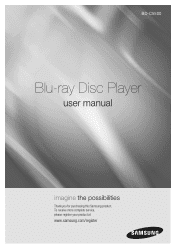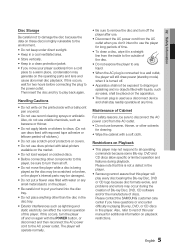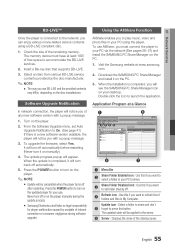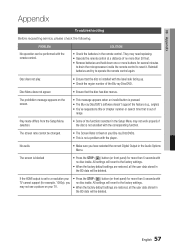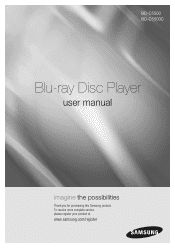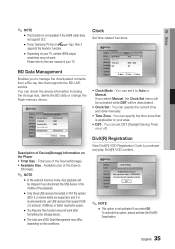Samsung BD-C5500 Support Question
Find answers below for this question about Samsung BD-C5500.Need a Samsung BD-C5500 manual? We have 4 online manuals for this item!
Question posted by brobdees1 on October 31st, 2013
Samsung Bd-c5500 Wont Play Blu Ray
The person who posted this question about this Samsung product did not include a detailed explanation. Please use the "Request More Information" button to the right if more details would help you to answer this question.
Current Answers
Related Samsung BD-C5500 Manual Pages
Samsung Knowledge Base Results
We have determined that the information below may contain an answer to this question. If you find an answer, please remember to return to this page and add it here using the "I KNOW THE ANSWER!" button above. It's that easy to earn points!-
General Support
... Blu-ray Player. The following disc types and Region Codes are coded by region. Type Blu-ray DVD-Video BD Region Code Area A North America, Central America, South America, Korea, Japan, Taiwan, Hong Kong and South East Asia. Compatible Disc Types Which Disc Types Can I Use with your Blu-ray disc player is A. Your Blu-ray disc player will play... -
How To Activate Internet@TV SAMSUNG
How To Activate Internet@TV BD-C5500 20847. Blu-ray Players > Product : Blu-ray > -
How To Activate VUDU From Internet@TV SAMSUNG
Blu-ray Players > How To Activate Internet@TV Product : Blu-ray > How To Activate VUDU From Internet@TV 20847. BD-C5500 33959.
Similar Questions
Wont Play Blu Ray Movies
my blu ray player will play dvd's but wont play blu ray movies. It kicks the disc out. What is the p...
my blu ray player will play dvd's but wont play blu ray movies. It kicks the disc out. What is the p...
(Posted by cdhubbard70 7 years ago)
No Signal On Samsung C5500 When Trying To Play Blu-ray Movie
(Posted by fonzotallt 9 years ago)
Samsung Bd-c5500 Blu Ray Player Freezing When Playing Blu Ray
(Posted by Lindacar 10 years ago)
Universal Remote Code For Bd-c5500/xaa Samsung Blue-ray Player
UnivUniveUniverUnive
UnivUniveUniverUnive
(Posted by djlightenin81299 11 years ago)