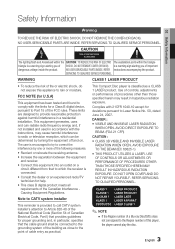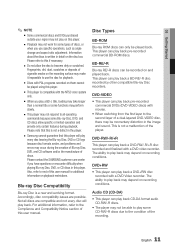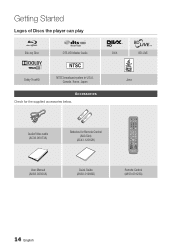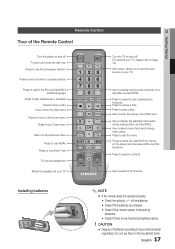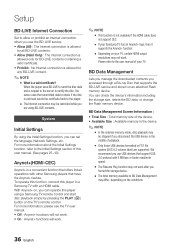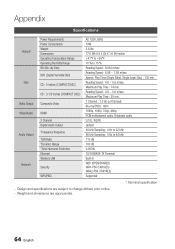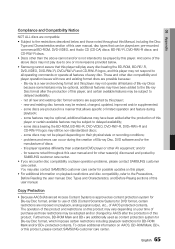Samsung BD-D5700 Support Question
Find answers below for this question about Samsung BD-D5700.Need a Samsung BD-D5700 manual? We have 3 online manuals for this item!
Question posted by kttrSelek on December 31st, 2013
Samsung Bd-d5700 Disc Tray Wont Open
The person who posted this question about this Samsung product did not include a detailed explanation. Please use the "Request More Information" button to the right if more details would help you to answer this question.
Current Answers
Related Samsung BD-D5700 Manual Pages
Samsung Knowledge Base Results
We have determined that the information below may contain an answer to this question. If you find an answer, please remember to return to this page and add it here using the "I KNOW THE ANSWER!" button above. It's that easy to earn points!-
General Support
...BD player is available online (see next step) follow the instructions to download the firmware and install it from the power outlet. If any disc inside. Power on the television and make sure it to open with the disc tray open...use the "Burn Image" You must use a CD-RW disc Your Blu-ray player must be an ISO image file. Firmware Update Instructions CD Method ... -
General Support
... BD-P1000 Blu-ray disc player supports BD-ROM Profile 1 version 1.0 specification discs only. Firmware upgrades are available from the Download Center . My Blu-ray Player Isn't Playing Dual-Layer DVDs. If the firmware update has not resolved the issue, please contact the SAMSUNG customer care center at 1-800-SAMSUNG. If you encounter compatibility problems with your Blu-Ray player... -
General Support
... complete, the power turns off. CD Method. The TV and Blu-ray Player need to the USB port on you have been unsuccessful. Ethernet (LAN) Connection Method. Remove the USB Flash drive from your flash drive so your television. button on and the disc tray open, press and hold the "INFO" firmware information is...
Similar Questions
How Do I Get The Disc Tray To Open With The Power Off
how do I get the disc tray to open with the power off
how do I get the disc tray to open with the power off
(Posted by erictrickey69 6 years ago)
The Disc Tray Wont Open For A Samsung Blu-ray Player, Bd-fm57c
(Posted by levyelizabeth 10 years ago)
What Remote Works With Blu Ray Player Model Bdd5700za
(Posted by warpete1 12 years ago)