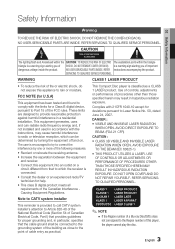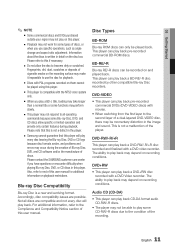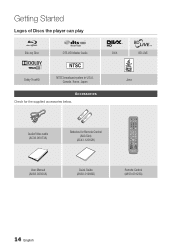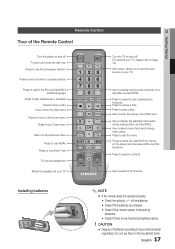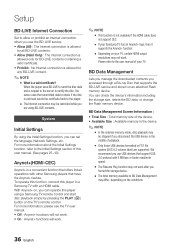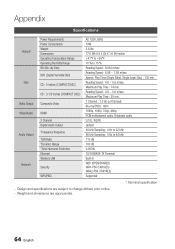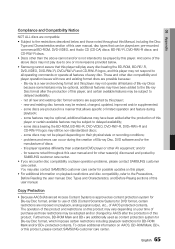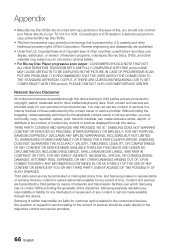Samsung BD-D5700 Support Question
Find answers below for this question about Samsung BD-D5700.Need a Samsung BD-D5700 manual? We have 3 online manuals for this item!
Question posted by kekni on April 5th, 2014
Samsung Bd-d5700 Dvd Tray Wont Open
The person who posted this question about this Samsung product did not include a detailed explanation. Please use the "Request More Information" button to the right if more details would help you to answer this question.
Current Answers
Related Samsung BD-D5700 Manual Pages
Samsung Knowledge Base Results
We have determined that the information below may contain an answer to this question. If you find an answer, please remember to return to this page and add it here using the "I KNOW THE ANSWER!" button above. It's that easy to earn points!-
General Support
...On the Blu-ray remote control, press the MENU button. Shortcut: To display system information, with the disc tray open with Win...BD player automatically powers off the player or disconnect it is tuned to use the Ethernet (LAN) connection method, Requirements for upgrading your firmware using the CD method. Turn the power on the Blu-ray Disc player. You have successfully updated your players... -
General Support
... BD-P1000 Blu-ray disc player supports BD-ROM Profile 1 version 1.0 specification discs only. My Blu-ray Player Isn't Playing Dual-Layer DVDs. If the firmware update has not resolved the issue, please contact the SAMSUNG customer care center at 1-800-SAMSUNG. Firmware upgrades are available from the Download Center . If you encounter compatibility problems with your Blu-Ray player... -
General Support
...update takes several minutes for your flash drive is not available for Blu-ray viewing. After powering the player back on and the disc tray open, press and hold the "INFO" firmware information is... on the back of the player. to go to the Download Center at Samsung.com. [ Click] "Search by following models BD-P1000, BD-P1200, BD-P1400 and BD-P5000. update begins...
Similar Questions
The Disc Tray Wont Open For A Samsung Blu-ray Player, Bd-fm57c
(Posted by levyelizabeth 10 years ago)
Blu-ray Disc Player Bd-d5700 Wont Connect To The Internet
(Posted by DaBlezz 10 years ago)
How Do I Get Hulu Plus On My Samsung Bd-e5400 Blu Ray Player?
I just recently got the Samsung BD-E5400 Blu ray player and have no idea how to download apps. The o...
I just recently got the Samsung BD-E5400 Blu ray player and have no idea how to download apps. The o...
(Posted by blmason 10 years ago)
What Remote Works With Blu Ray Player Model Bdd5700za
(Posted by warpete1 12 years ago)