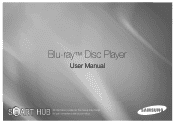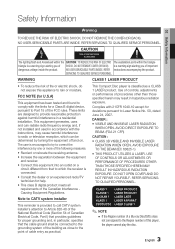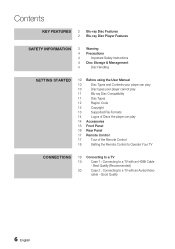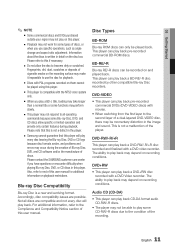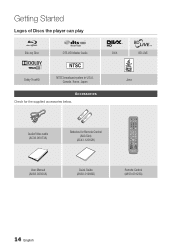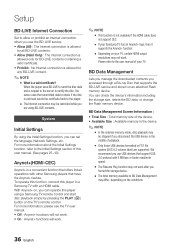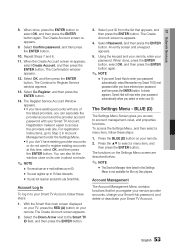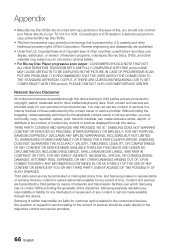Samsung BD-D5700 Support Question
Find answers below for this question about Samsung BD-D5700.Need a Samsung BD-D5700 manual? We have 3 online manuals for this item!
Question posted by DaBlezz on October 18th, 2013
Blu-ray Disc Player Bd-d5700 Wont Connect To The Internet
The person who posted this question about this Samsung product did not include a detailed explanation. Please use the "Request More Information" button to the right if more details would help you to answer this question.
Current Answers
Related Samsung BD-D5700 Manual Pages
Samsung Knowledge Base Results
We have determined that the information below may contain an answer to this question. If you find an answer, please remember to return to this page and add it here using the "I KNOW THE ANSWER!" button above. It's that easy to earn points!-
General Support
... local storage and network connectivity. 1.1 previously known as the " Grace Period Profile" and "Initial Standard Profile". Player Profiles Blu-ray Disc Player Profiles 1.0 is the interactive platform supporting advanced content for Disc . Requirements Feature Required Built in October 2008 Related FAQ's: Q: Is my 1.0 player compatible with . BD-J, or Blu-ray Disc Java, is the launch... -
General Support
...;Extract the file to the Samsung and enter your Blu-ray Disc player is connected. After the final message "Firmware Update Now Processing", the BD player automatically powers off the player or disconnect it 's tuned to the inputs to upgrade the player. If you want to select a language. Creating a data disc or drag and dropping the ISO file to your... -
General Support
... and automatic firmware updates. Firmware BD-UP5000 was released on profile 1.1 Blu-ray disc players. (Check disc documentation for your television to verify that it is strongly recommended that support HDCP; Related FAQs Read more ) connected to your player. Check the f/w version on the BD-P1500, you 've connected the player using HDCP (High-bandwidth Digital...
Similar Questions
Screen Mirroring A Blu-ray Disc Player Bd-e5900
how do i screen mirroring a blu-ray disc player BD-e5900
how do i screen mirroring a blu-ray disc player BD-e5900
(Posted by josuemejia1jm 7 years ago)
Register Blu-ray Disc Player Bd-p1500
Register my samsung blu ray disc player bd-p1500(xaa) device
Register my samsung blu ray disc player bd-p1500(xaa) device
(Posted by pattigame 10 years ago)
Playing Blu Ray Disc
Just purchased brand new D5700 blue ray player and the unit plays regular discs but doesn't play blu...
Just purchased brand new D5700 blue ray player and the unit plays regular discs but doesn't play blu...
(Posted by gbolden200 12 years ago)