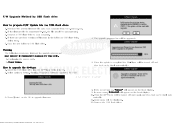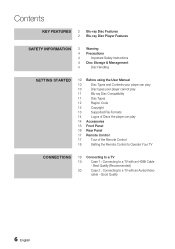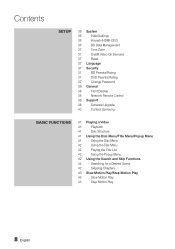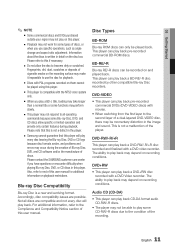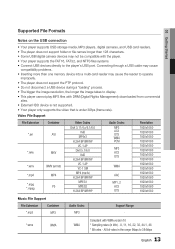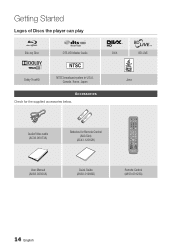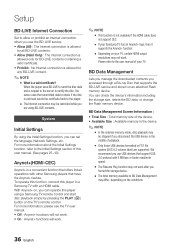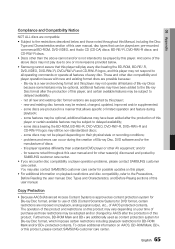Samsung BD-D5700 Support Question
Find answers below for this question about Samsung BD-D5700.Need a Samsung BD-D5700 manual? We have 3 online manuals for this item!
Question posted by BRslamm on July 1st, 2014
Samsung Bd-d5700 Wont Play Mkv Files
The person who posted this question about this Samsung product did not include a detailed explanation. Please use the "Request More Information" button to the right if more details would help you to answer this question.
Current Answers
Related Samsung BD-D5700 Manual Pages
Samsung Knowledge Base Results
We have determined that the information below may contain an answer to this question. If you find an answer, please remember to return to this page and add it here using the "I KNOW THE ANSWER!" button above. It's that easy to earn points!-
General Support
... on your desktop (or other unzipping software. You must use a CD-RW disc Your Blu-ray player must be an ISO image file. WARNING! Power on the television and make sure it's tuned to the inputs to which the BD player is tuned to a compatible TV or display device. The update begins automatically. When prompted... -
How To Setup PC Streaming On Your Blu-ray Player. SAMSUNG
Product : Blu-ray > How To Run A Network Connection Test On Your Blu-ray Player 19119. How To Setup PC Streaming On Your Blu-ray Player. 10760. Blu-ray Players > How to Transfer MP3 Files To The Phone via a Memory Card SGH-A887 - BD-P4600 10753. -
How To Setup PC Streaming On Your Blu-ray Player. SAMSUNG
Blu-ray Players > SGH-A887 - How To Run A Network Connection Test On Your Blu-ray Player 19119. How to Transfer MP3 Files To The Phone via a Memory Card How To Setup PC Streaming On Your Blu-ray Player. 10760. BD-P3600 10751. Product : Blu-ray >
Similar Questions
How To Fix My Samsung Bd-hm51 Blu Ray Player
after connecting the blu Ray player to the tv the screen stays blank I've made sure the tv is on the...
after connecting the blu Ray player to the tv the screen stays blank I've made sure the tv is on the...
(Posted by Marknsteph7 8 years ago)
Samsung, Bd-d5700 Not Working, Won't Play Blu-ray, Reverse Firmware
(Posted by lhaanaju 10 years ago)
Blu-ray Disc Player Bd-d5700 Wont Connect To The Internet
(Posted by DaBlezz 10 years ago)
How Do I Get Hulu Plus On My Samsung Bd-e5400 Blu Ray Player?
I just recently got the Samsung BD-E5400 Blu ray player and have no idea how to download apps. The o...
I just recently got the Samsung BD-E5400 Blu ray player and have no idea how to download apps. The o...
(Posted by blmason 10 years ago)
What Remote Works With Blu Ray Player Model Bdd5700za
(Posted by warpete1 12 years ago)