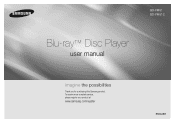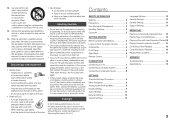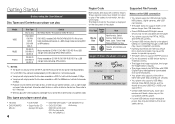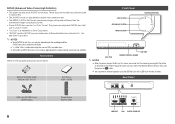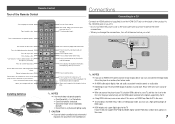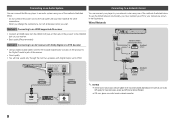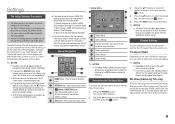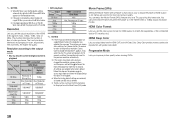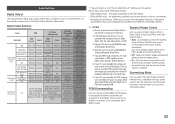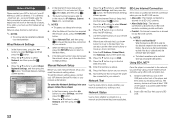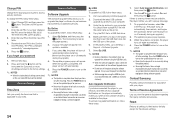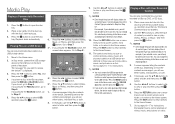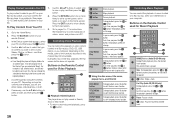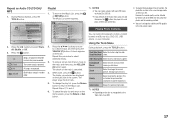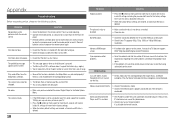Samsung BD-FM51 Support Question
Find answers below for this question about Samsung BD-FM51.Need a Samsung BD-FM51 manual? We have 1 online manual for this item!
Question posted by erictrickey69 on November 26th, 2017
How Do I Get The Disc Tray To Open With The Power Off
Current Answers
Answer #1: Posted by BusterDoogen on November 26th, 2017 4:28 PM
I hope this is helpful to you!
Please respond to my effort to provide you with the best possible solution by using the "Acceptable Solution" and/or the "Helpful" buttons when the answer has proven to be helpful. Please feel free to submit further info for your question, if a solution was not provided. I appreciate the opportunity to serve you!
Related Samsung BD-FM51 Manual Pages
Samsung Knowledge Base Results
We have determined that the information below may contain an answer to this question. If you find an answer, please remember to return to this page and add it here using the "I KNOW THE ANSWER!" button above. It's that easy to earn points!-
General Support
...player depending on your player is equipped with Bonus Content, the disc may be given on the disc cover. Not all Blu-ray discs contain Bonus Content but for all BD LIVE content. No more read/write speed BD...be accessible. Click one available you power on the remote control. Using a USB Flash Drive All models except for the BD-P1000, BD-P1200 and BD-P1400 can be prompted before it... -
General Support
... automatically. Turn the power on the Blu-ray Disc player. Firmware Update Instructions CD Method Important: Please read all settings back to the factory default settings. The system verifies the firmware version. Do not use a CD-RW disc Your Blu-ray player must use the arrow buttons on the Blu-ray Disc player and remove any potential issues with the disc tray open with the USB... -
General Support
... arrow in the Description column (not to the USB port on and the disc tray open, press and hold the "INFO" YES and [press] "...Blu-ray Player need to remove all files from the player and power the player back on . to go to the Download Center at Samsung.com. [ Click] "Search by model number", and then enter your model number in the player. How verify that there is no disc...
Similar Questions
my blu ray player will play dvd's but wont play blu ray movies. It kicks the disc out. What is the p...
When I got my player it played both blu Ray and regular dvds now it won't play blu Ray at all how do...