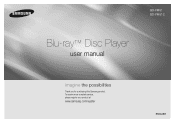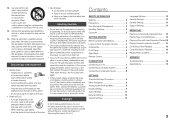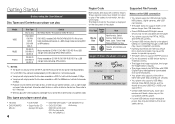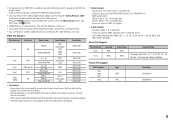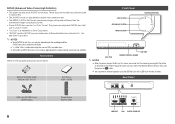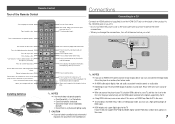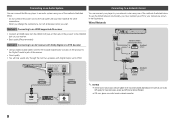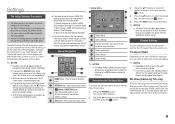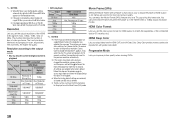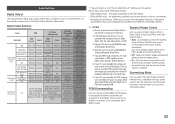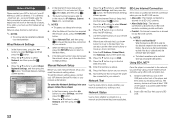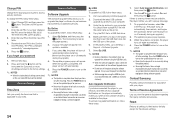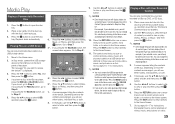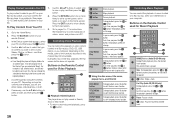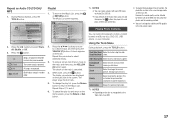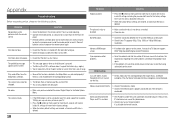Samsung BD-FM51 Support Question
Find answers below for this question about Samsung BD-FM51.Need a Samsung BD-FM51 manual? We have 1 online manual for this item!
Question posted by violetabel04 on August 23rd, 2014
Why Will My Bd-fm51 Not Play Blu Ray Disk
When I got my player it played both blu Ray and regular dvds now it won't play blu Ray at all how do I fix it and y won't it play any more?
Current Answers
Answer #1: Posted by TheWiz on August 24th, 2014 8:07 AM
Unfortunately it sounds like the laser lens is going. Blu-Ray discs have more highly condensed data than a DVD so they're harder to read. In all likelyhood, DVDs will stop playing eventually as well. Your only option is to buy a new player unless you're experienced with electronics repair.
Related Samsung BD-FM51 Manual Pages
Samsung Knowledge Base Results
We have determined that the information below may contain an answer to this question. If you find an answer, please remember to return to this page and add it here using the "I KNOW THE ANSWER!" button above. It's that easy to earn points!-
General Support
... than bonus content provided by standard DVD , including network access, picture-in Picture decoding or internet capability. or "BD Video Profile 1.1", 1.1 is BD-J? Requirements Feature Required Built in -picture, as well as at least 256MB of normal BD-J interactivity for content. Q: Can profiles be updated A: If a Blu-ray player contains the hardware required to local... -
General Support
... (4GB or more about player profiles How to Update the Firmware BD-UP5000 was released on your player. Version 2.0 provides BD-Live Capability and automatic firmware updates. To download Bonus Content on the BD-P1500, you must also be viewed on profile 1.1 Blu-ray disc players. (Check disc documentation for hardware requirements.) BD-P1000, BD-P1200 and Firmware... -
General Support
The BD-P1000 Blu-ray disc player supports BD-ROM Profile 1 version 1.0 specification discs only. If the firmware update has not resolved the issue, please contact the SAMSUNG customer care center at 1-800-SAMSUNG. If you encounter compatibility problems with your Blu-Ray player and dual-layer DVDs, a firmware update may be needed in order to play later-version...
Similar Questions
Wont Play Blu Ray Movies
my blu ray player will play dvd's but wont play blu ray movies. It kicks the disc out. What is the p...
my blu ray player will play dvd's but wont play blu ray movies. It kicks the disc out. What is the p...
(Posted by cdhubbard70 7 years ago)
Won't Play Blu Ray
my player won't play blu ray disks but will play regular dvd. Is there something I can do to fix thi...
my player won't play blu ray disks but will play regular dvd. Is there something I can do to fix thi...
(Posted by lmdeforrest40 8 years ago)
How Can I Make My Samsung Bd-fm51 Region Free?
How can i make my Samsung BD-FM51 region free?
How can i make my Samsung BD-FM51 region free?
(Posted by kasypowell 9 years ago)
Connecting The Samsung Bd-fm51 Wirelessly.
Does the BD-FM51 support the Samsung wireless adaptor?
Does the BD-FM51 support the Samsung wireless adaptor?
(Posted by hollisthom 10 years ago)
Trying To Play Blu-rays
Why does is have so many problems when playing Blu-Ray?
Why does is have so many problems when playing Blu-Ray?
(Posted by stormshots 12 years ago)