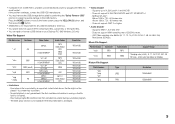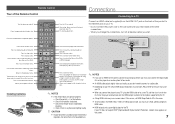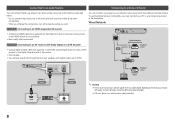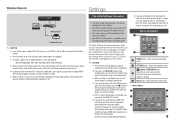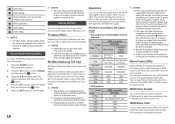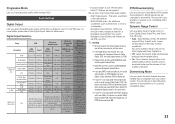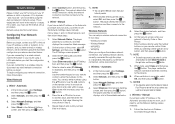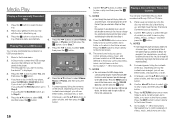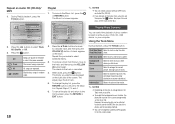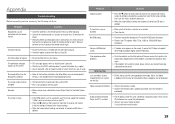Samsung BD-F5700 Support Question
Find answers below for this question about Samsung BD-F5700.Need a Samsung BD-F5700 manual? We have 1 online manual for this item!
Question posted by deepprpl44821 on May 24th, 2014
Can The F5700 Be Modified (software) To Play Mp4 Files?
The person who posted this question about this Samsung product did not include a detailed explanation. Please use the "Request More Information" button to the right if more details would help you to answer this question.
Current Answers
Answer #1: Posted by TheWiz on May 25th, 2014 7:29 AM
It CAN play MP4 videos. They just need to be in a compatible resolution and codec. See page 5 of the User's Manual for a chart of compatible formats.
Related Samsung BD-F5700 Manual Pages
Samsung Knowledge Base Results
We have determined that the information below may contain an answer to this question. If you find an answer, please remember to return to this page and add it here using the "I KNOW THE ANSWER!" button above. It's that easy to earn points!-
General Support
... system information, with the player and to upgrade the player. You must be an ISO image file. If any disc inside. After the final message "Firmware Update Now Processing", the BD player automatically powers off the player or disconnect it on your Blu-ray Disc player is displayed as the date the software was created such as instructed... -
General Support
...Blu-ray Player and Power Cycle all lights to Netflix. Possible Causes and Solutions Firmware Your router may also be putting the BD Player...basically hardware firewalls, not to see if an update is software only. You may want to temporarily disable the router's...the Router, activate the player and then successfully play a Watch Instantly title you must open your player is turned off, ... -
How To Setup PC Streaming On Your Blu-ray Player. SAMSUNG
BD-P4600 10753. How to Transfer MP3 Files To The Phone via a Memory Card How To Setup PC Streaming On Your Blu-ray Player. 10760. How To Run A Network Connection Test On Your Blu-ray Player 19119. Product : Blu-ray > SGH-A887 - Blu-ray Players >
Similar Questions
How Do I Get Plex On My Samsung Bd-f5700
How do I get Plex on my Samsung BD-f5700
How do I get Plex on my Samsung BD-f5700
(Posted by wienceklaura 6 years ago)
How Do I Set Up My Region Free Player To Play Divx Dvd.
i already got it to play region b dvds but can't get it to play divx dvd.
i already got it to play region b dvds but can't get it to play divx dvd.
(Posted by michaeldoorlag 9 years ago)
Cannot Find Allshare Software Download For Samsung Blu Ray Player Model
bd-e5400
bd-e5400
(Posted by jacmulat 10 years ago)
My Samsung Blu Ray Player Bd-p4600 Will Turn On And Play But It Wont Send A
signal to my tv
signal to my tv
(Posted by reypaNANDA 10 years ago)
Bd-f5700 Quit Functioning
I bought this unit from Amazon 6 weeks ago. Tonight it turns on via the on switch but not from the r...
I bought this unit from Amazon 6 weeks ago. Tonight it turns on via the on switch but not from the r...
(Posted by bwetterberg 10 years ago)