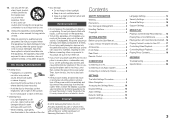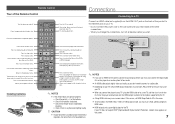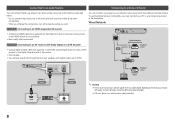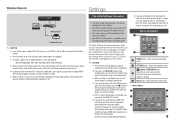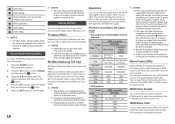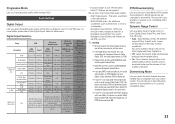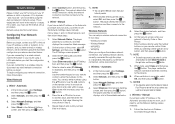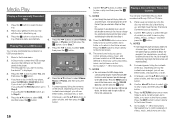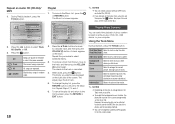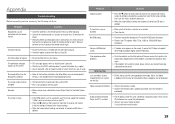Samsung BD-F5700 Support Question
Find answers below for this question about Samsung BD-F5700.Need a Samsung BD-F5700 manual? We have 1 online manual for this item!
Question posted by michaeldoorlag on June 1st, 2014
How Do I Set Up My Region Free Player To Play Divx Dvd.
i already got it to play region b dvds but can't get it to play divx dvd.
Current Answers
Related Samsung BD-F5700 Manual Pages
Samsung Knowledge Base Results
We have determined that the information below may contain an answer to this question. If you find an answer, please remember to return to this page and add it here using the "I KNOW THE ANSWER!" button above. It's that easy to earn points!-
General Support
... Region A and Region Free BDs as well as Region 1 DVD's. DVD 1 The U.S., U.S. C India, China, Russia, Central and South Asia. Which Disc Types Can I Use with your Blu-ray disc player is A. Your Blu-ray disc player will play ) DVD-R (V mode and finalized only) AUDIO CD 74 (3 1/2 inches) 20 Region Code Both the Blu-ray disc player and the discs are compatible with My Blu-ray Player... -
General Support
...function.) When the music player is a radio technology developed to begin playing music. Bring the ...operate while charging. Using music control functions Settings to pair with your new headset. Please..., follow local regulations in the country or region you have had to blue. and any ... Remote Control Profile, Headset Profile, and Hands-Free Profile. Can I Use The Samsung Stereo Bluetooth... -
General Support
...locate desired MP3 file Right click on Yes to both devices to play some images, music (including ringtones) and other content from a ...performance Samsung recommends using Windows Explorer" For a free download of music files directly from a PC to either... From the Windows Media Player application Sync tab, ensure that location on changing the USB mode setting, here. phone to...
Similar Questions
Audio Cd's Don't Show Track Names Or Cd Name
Samsung bd-f5700, playing store bought cd, doesn't show the album name or the track names. How do yo...
Samsung bd-f5700, playing store bought cd, doesn't show the album name or the track names. How do yo...
(Posted by jimsrahm 9 years ago)
Can The F5700 Be Modified (software) To Play Mp4 Files?
(Posted by deepprpl44821 9 years ago)
Cannot Find Security Code For Installing Blu Ray Model Bd-e5400
(Posted by Sgtjust 10 years ago)
Bd-f5700 Quit Functioning
I bought this unit from Amazon 6 weeks ago. Tonight it turns on via the on switch but not from the r...
I bought this unit from Amazon 6 weeks ago. Tonight it turns on via the on switch but not from the r...
(Posted by bwetterberg 10 years ago)