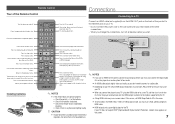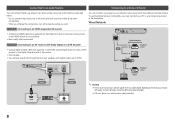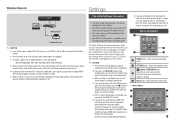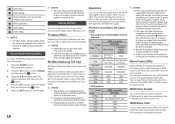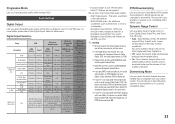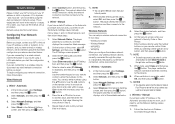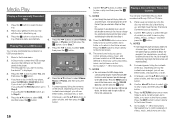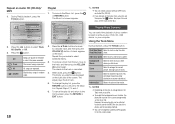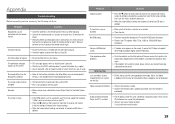Samsung BD-F5700 Support Question
Find answers below for this question about Samsung BD-F5700.Need a Samsung BD-F5700 manual? We have 1 online manual for this item!
Question posted by sim069 on September 29th, 2017
Program joystick
How to find codes to program a joystick
Current Answers
Related Samsung BD-F5700 Manual Pages
Samsung Knowledge Base Results
We have determined that the information below may contain an answer to this question. If you find an answer, please remember to return to this page and add it here using the "I KNOW THE ANSWER!" button above. It's that easy to earn points!-
How To Activate Your Netflix Account SAMSUNG
How To Activate Your Netflix Account BD-P3600A 17318. Blu-ray Players > Product : Blu-ray > -
How To Use BD Live SAMSUNG
BD-P4600 15614. How To Use BD Live 15413. How To Change Your Camera's Picture Resolution 15190. Blu-ray Players > Product : Blu-ray > How To Get Started With Netflix -
How To Activate Your Netflix Account SAMSUNG
...Blu-ray Player To Factory Settings 17262. How To Setup Your SWA-4000 With Your Samsung Home Theater System Content Feedback Q1. very dissatisfied very satisfied Q2. Product : Blu-ray > is where you store the movies and TV programs... to your television. Blu-ray Players > BD-P1600 STEP 2. Adding Movies To Your Netflix Queue And Viewing Them On Your Player Your "Instant Queue...
Similar Questions
How Do I Get Plex On My Samsung Bd-f5700
How do I get Plex on my Samsung BD-f5700
How do I get Plex on my Samsung BD-f5700
(Posted by wienceklaura 6 years ago)
Can The F5700 Be Modified (software) To Play Mp4 Files?
(Posted by deepprpl44821 9 years ago)
Bd-f5700 Quit Functioning
I bought this unit from Amazon 6 weeks ago. Tonight it turns on via the on switch but not from the r...
I bought this unit from Amazon 6 weeks ago. Tonight it turns on via the on switch but not from the r...
(Posted by bwetterberg 10 years ago)
How To Program Remote Control For Samsung Blu Ray Player Bd-e5400
(Posted by mtrzDras 10 years ago)