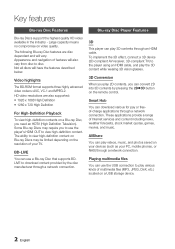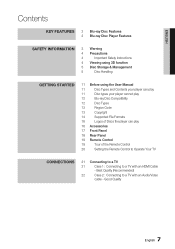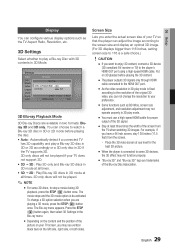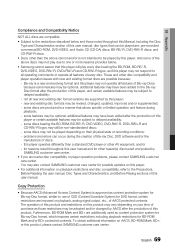Samsung BD-D7000 Support and Manuals
Get Help and Manuals for this Samsung item

View All Support Options Below
Free Samsung BD-D7000 manuals!
Problems with Samsung BD-D7000?
Ask a Question
Free Samsung BD-D7000 manuals!
Problems with Samsung BD-D7000?
Ask a Question
Most Recent Samsung BD-D7000 Questions
How To Open Samsung Bd-d7000
(Posted by ritabIm 9 years ago)
Bd-d7000 Fails To Push Video Or Audia To Tv
I just bought a new in box BD-D7000 and connected it to my television and it fails to push anything ...
I just bought a new in box BD-D7000 and connected it to my television and it fails to push anything ...
(Posted by saphireshadows 12 years ago)
Bd-d7000 Blue Ray Player Spec
What is the HDMI circuitry version spec for the BD-D7000? ( 1.3, 1.4, 1.4a )
What is the HDMI circuitry version spec for the BD-D7000? ( 1.3, 1.4, 1.4a )
(Posted by karsuarn 12 years ago)
Samsung BD-D7000 Videos
Popular Samsung BD-D7000 Manual Pages
Samsung BD-D7000 Reviews
We have not received any reviews for Samsung yet.