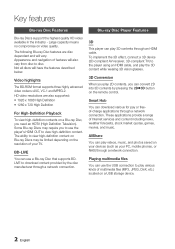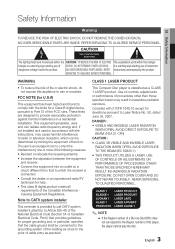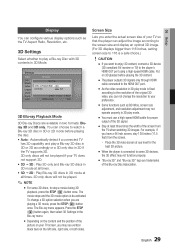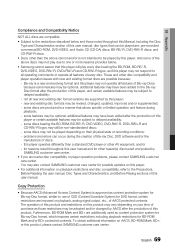Samsung BD-D7000 Support Question
Find answers below for this question about Samsung BD-D7000.Need a Samsung BD-D7000 manual? We have 2 online manuals for this item!
Question posted by ritabIm on October 10th, 2014
How To Open Samsung Bd-d7000
The person who posted this question about this Samsung product did not include a detailed explanation. Please use the "Request More Information" button to the right if more details would help you to answer this question.
Current Answers
Related Samsung BD-D7000 Manual Pages
Samsung Knowledge Base Results
We have determined that the information below may contain an answer to this question. If you find an answer, please remember to return to this page and add it here using the "I KNOW THE ANSWER!" button above. It's that easy to earn points!-
General Support
..., use a CD-RW disc Your Blu-ray player must use the arrow buttons on your players firmware. Shortcut: To display system information, with the disc tray open with Win Zip or other location. ...the ENTER button. After the final message "Firmware Update Now Processing", the BD player automatically powers off the player or disconnect it 's tuned to the inputs to select a language. Turn the... -
General Support
...is NOT a problem with the device that is available. Plug the BD Player back in the firewall security. If you can re-enable the firewall...player from reaching the Netflix server. Reset the Blu-ray Player and Power Cycle all devices sit unplugged for additional support. To enter the configuration tool, you are the IP addresses of Service) list. If you must open... -
General Support
...USB Flash drive to be confused with the Update by following models BD-P1000, BD-P1200, BD-P1400 and BD-P5000. Open "My Computer" and locate the USB Flash device, and then paste.... Firmware Update Instructions USB Flash Drive Method USB update is not available for Blu-ray viewing. player verifies the firmware on the remote control. Using the number buttons on . ...
Similar Questions
Samsung Bd-j5900 Curved 3d Blu-ray Player With Wi-fi (2015 Model)
I had my new Samsung Samsung BD-J5900 Curved 3D Blu-ray Player with Wi-Fi (2015 Model) connected and...
I had my new Samsung Samsung BD-J5900 Curved 3D Blu-ray Player with Wi-Fi (2015 Model) connected and...
(Posted by corriedc60 7 years ago)
How To Fix My Samsung Bd-hm51 Blu Ray Player
after connecting the blu Ray player to the tv the screen stays blank I've made sure the tv is on the...
after connecting the blu Ray player to the tv the screen stays blank I've made sure the tv is on the...
(Posted by Marknsteph7 8 years ago)
How Do I Get Hulu Plus On My Samsung Bd-e5400 Blu Ray Player?
I just recently got the Samsung BD-E5400 Blu ray player and have no idea how to download apps. The o...
I just recently got the Samsung BD-E5400 Blu ray player and have no idea how to download apps. The o...
(Posted by blmason 10 years ago)
Bd-d7000 Fails To Push Video Or Audia To Tv
I just bought a new in box BD-D7000 and connected it to my television and it fails to push anything ...
I just bought a new in box BD-D7000 and connected it to my television and it fails to push anything ...
(Posted by saphireshadows 12 years ago)
Bd-d7000 Blue Ray Player Spec
What is the HDMI circuitry version spec for the BD-D7000? ( 1.3, 1.4, 1.4a )
What is the HDMI circuitry version spec for the BD-D7000? ( 1.3, 1.4, 1.4a )
(Posted by karsuarn 13 years ago)