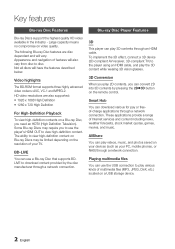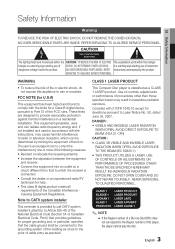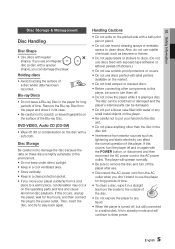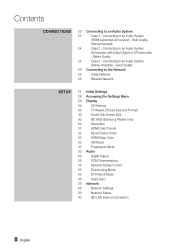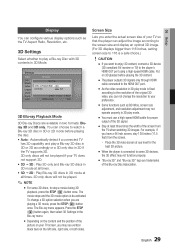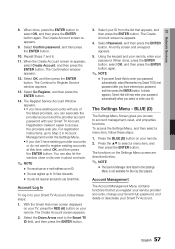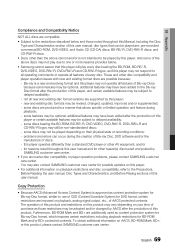Samsung BD-D7000 Support Question
Find answers below for this question about Samsung BD-D7000.Need a Samsung BD-D7000 manual? We have 2 online manuals for this item!
Question posted by karsuarn on May 17th, 2011
Bd-d7000 Blue Ray Player Spec
What is the HDMI circuitry version spec for the BD-D7000?
( 1.3, 1.4, 1.4a )
Current Answers
Related Samsung BD-D7000 Manual Pages
Samsung Knowledge Base Results
We have determined that the information below may contain an answer to this question. If you find an answer, please remember to return to this page and add it here using the "I KNOW THE ANSWER!" button above. It's that easy to earn points!-
General Support
...automatically. Player Samsung's BD-P1400 lets you need for a fulfilling entertainment experience . Digital Plus and Dolby® HDMI version 1.3, ...BD-P1400 Product Information BD-P1400.pdf BD-P1400 Blu-ray Disc™ Dolby® Disc™ Order code BD-P1400/XAA 036725607828 For more details, view the attached BD-P1400 Spec Sheet. HDMI™ player BD/DVD/CD playback HDMI... -
General Support
...the BD-P2400 offers brilliant Blu-ray image detail. Digital Plus and Dolby® Order code BD-P2400/XAA 036725607842 For more details, view the attached BD-P24000 Spec ...Player with HQV You're in : 1 out: 1 Remote control, batteries, AV cable, User's Manual, Quick Start Guide. HD video (1920x1080) HDMI digital interface (720p/1080i/1080p) via HQV processor (720p/1080i/1080p) HDMI version... -
How To Choose Your Video And Audio Connections For Your DVD Player SAMSUNG
... transmission based on a separate cable. S-Video is transmitted on the red and blue signal information it connects, HDMI is probably the most common standard definition (480i) connection. connections use a particular...cable is the highest quality video connection format. How-To Update The Firmware On Your BD Player Using A USB Flash Drive 631. devices you must use a separate, two wire ...
Similar Questions
How Do I View Amazon Video On My Samsung Bd-c6800 3d Blue Ray Player?
How do I view amazon video on my Samsung BD-C6800 3D blue ray player?
How do I view amazon video on my Samsung BD-C6800 3D blue ray player?
(Posted by Barnesviolins 7 years ago)
Got A Samsung Bd-e5400 Blue Ray Player And Cannot Connect To Internet
(Posted by jorgjr 10 years ago)
Can The Blue Ray Player Control The Tv Options
Can the blue ray player control the TV options
Can the blue ray player control the TV options
(Posted by Anonymous-92461 11 years ago)
Bd-d7000 Fails To Push Video Or Audia To Tv
I just bought a new in box BD-D7000 and connected it to my television and it fails to push anything ...
I just bought a new in box BD-D7000 and connected it to my television and it fails to push anything ...
(Posted by saphireshadows 12 years ago)