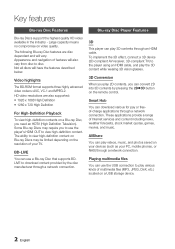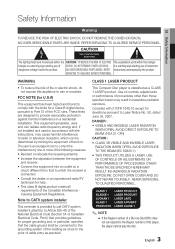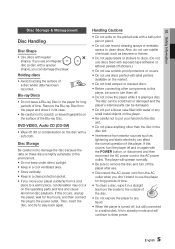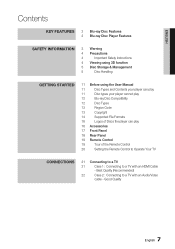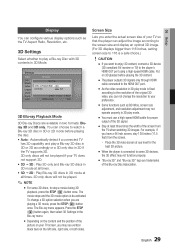Samsung BD-D7000 Support Question
Find answers below for this question about Samsung BD-D7000.Need a Samsung BD-D7000 manual? We have 2 online manuals for this item!
Question posted by saphireshadows on September 15th, 2011
Bd-d7000 Fails To Push Video Or Audia To Tv
I just bought a new in box BD-D7000 and connected it to my television and it fails to push anything to the T.V. I know the HDMI cable is good because it still works for my Samsung BD-C5500 when I reconnect it. When I turn it on it powers up and shows the setup on the front panel (nothing on TV), when I put a disc in, it self selects play and acts as if it is playing, but no video. I know the T.V is on ad able to show pictures, and I know I have the right HDMI input selected from television (T.V. indicates no signal). I have tried the following to correct; -unplug everything from Blue Ray player and plug back in (powers up says setup but no signal) - Power down t.v. and blue ray and then power back up... no signal - tried all HDMI inputs from t.v., no signal when connected to new Blue Ray player (still sees old player fine) -tried using the supplied AV cable and all AV input setting on T.V... no signal I am at wits end and about to return the player for a refund, please assist.
Current Answers
Related Samsung BD-D7000 Manual Pages
Samsung Knowledge Base Results
We have determined that the information below may contain an answer to this question. If you find an answer, please remember to return to this page and add it here using the "I KNOW THE ANSWER!" button above. It's that easy to earn points!-
General Support
... Processing", the BD player automatically powers off the player or disconnect it is connected. Use the number keys on your desktop (or other location. Shortcut: To display system information, with the disc tray open with the USB firmware update that allows you just extracted. You must use a CD-RW disc Your Blu-ray player must be connected to add new features if and... -
General Support
Troubleshooting Network Issues - Disconnect and reconnect the Ethernet cables between the modem and router and between the router and Blu-ray player. buttons to select OFF then press select MANUAL then press the To select and enter items, use the buttons to select Save If you don't want to save your Blu-ray Player, follow the steps below that best match the error... -
How To Get Started With Netflix SAMSUNG
... to the appropriate input. yes - The Activation Screen and a unique activation code is Complete , you want with your new or existing Netflix account. How To Find Your Model And Serial Number Choose as many as you can begin adding movies to your Instant Queue 15608. Activate your Player Power on Blu-ray Player) High-speed Internet connection (recommended 1.5 Mbps...
Similar Questions
Samsung Bd-j5900 Curved 3d Blu-ray Player With Wi-fi (2015 Model)
I had my new Samsung Samsung BD-J5900 Curved 3D Blu-ray Player with Wi-Fi (2015 Model) connected and...
I had my new Samsung Samsung BD-J5900 Curved 3D Blu-ray Player with Wi-Fi (2015 Model) connected and...
(Posted by corriedc60 7 years ago)
How To Fix My Samsung Bd-hm51 Blu Ray Player
after connecting the blu Ray player to the tv the screen stays blank I've made sure the tv is on the...
after connecting the blu Ray player to the tv the screen stays blank I've made sure the tv is on the...
(Posted by Marknsteph7 8 years ago)
How Do I Get Hulu Plus On My Samsung Bd-e5400 Blu Ray Player?
I just recently got the Samsung BD-E5400 Blu ray player and have no idea how to download apps. The o...
I just recently got the Samsung BD-E5400 Blu ray player and have no idea how to download apps. The o...
(Posted by blmason 10 years ago)
Bd-d7000 Blue Ray Player Spec
What is the HDMI circuitry version spec for the BD-D7000? ( 1.3, 1.4, 1.4a )
What is the HDMI circuitry version spec for the BD-D7000? ( 1.3, 1.4, 1.4a )
(Posted by karsuarn 13 years ago)