Samsung 955B - SyncMaster 955 B Support and Manuals
Get Help and Manuals for this Samsung item
This item is in your list!

View All Support Options Below
Free Samsung 955B manuals!
Problems with Samsung 955B?
Ask a Question
Free Samsung 955B manuals!
Problems with Samsung 955B?
Ask a Question
Most Recent Samsung 955B Questions
Syncmaster - 955b Is Out Of Order,
What is the service center Bengal? Details of SyncMaster - 955B is Model Code - AN19LS9L/XTP-M; Sl....
What is the service center Bengal? Details of SyncMaster - 955B is Model Code - AN19LS9L/XTP-M; Sl....
(Posted by dwipendusg 12 years ago)
Popular Samsung 955B Manual Pages
User Manual (ENGLISH) - Page 2
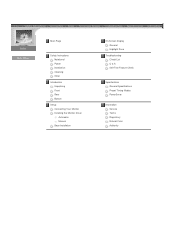
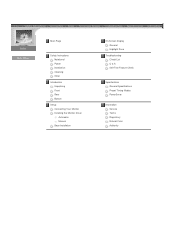
... Page
Safety Instructions Notational Power Installation Cleaning Other
Introduction Unpacking Front Rear Bottom
Setup Connecting Your Monitor Installing the Monitor Driver Automatic Manual Base Installation
On-Screen Display General Highlight Zone
Troubleshooting Check List Q & A Self-Test Feature Check
Specifications General Specifications Preset Timing Modes PowerSaver
Information Service Terms...
User Manual (ENGLISH) - Page 6


.... z You can prevent the coated CDT from being damaged or the monitor cabinet from being dissolved, cracked or discolored. Do not set a glass of water, chemicals or any Samsung Service Center. Notational Power Installation
Clean
Other
When cleaning the monitor case or the surface of the CDT, wipe with a dry cloth. The antiglare/anti-static surface...
User Manual (ENGLISH) - Page 13


If your computer and monitor. Connecting Your Monitor
Installing the Monitor Driver Base Installation
1. A PC-compatible computer does not need an adapter.
4. Turn on the back of the monitor. Plug the power cord for your monitor to the power port on your monitor displays an image, installation is complete. Connect the signal cable to a Macintosh adapter, and set the pins on your...
User Manual (ENGLISH) - Page 14
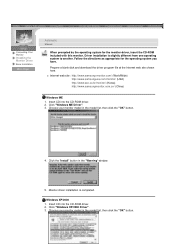
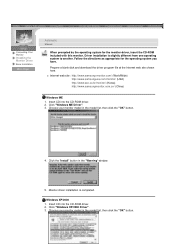
...www.samsung-monitor.com/ (WorldWide) http://www.samsungusa.com/monitor/ (USA) http://www.sec.co.kr/monitor/ (Korea) http://www.samsungmonitor.com.cn/ (China)
Windows ME 1. Click the "Install" button in the model list, then click the "OK" button. Choose your monitor model in the "Warning" window.
5.
Connecting Your Monitor
Installing the Monitor Driver
Base Installation
Automatic
Manual...
User Manual (ENGLISH) - Page 16
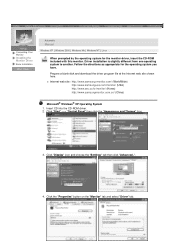
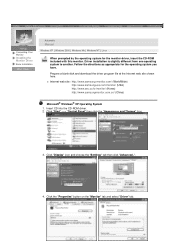
.... Click "Display" icon and choose the "Settings" tab then click "Advanced..". 4.
Prepare a blank disk and download the driver program file at the Internet web site shown here. Click the "Properties" button on the "Monitor" tab and select "Driver" tab.
Connecting Your Monitor
Installing the Monitor Driver
Base Installation
Automatic
Manual
Windows XP | Windows 2000 | Windows Me...
User Manual (ENGLISH) - Page 17


... installation don't damage your monitor model in the model list and click the "Next" button.
8. Click "Update Driver.." and select "Install from...Driver) and choose your system.The certified driver will .."
Click the "Close" button then click "OK" button continually. Then click "OK" button. Select "Don't search ,I will be posted on Samsung Monitor Homepage http://www.samsung-monitor...
User Manual (ENGLISH) - Page 18
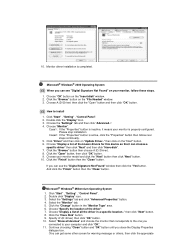
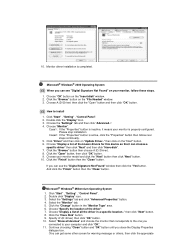
... then click on the "Next" button. 6.
Choose A:(D:\Driver) then click the "Open" button and then click "OK" button. Click "Start" , "Setting" , "Control Panel". 2. Microsoft® Windows® Millennium Operating System 1. Monitor driver installation is properly configured. Choose "Display a list of the driver". 7. then click on "Update Driver.." And click the "Finish" button then the...
User Manual (ENGLISH) - Page 37
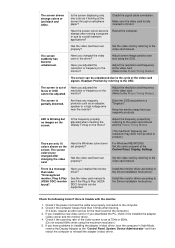
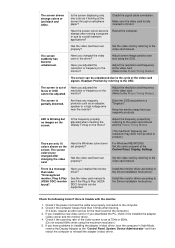
...The screen colors have problems in installing the adapter (video) driver, boot the computer in it does, request an after running a program or due to the video card manual.
Make sure the video card is set properly?
Has the video card been set at the Control Panel, Display, Settings.
Install the monitor driver according to the Driver Installation Instructions. Is the screen...
User Manual (ENGLISH) - Page 39


Note that video card support can I set the Power Saving function?
How can be generated when the metal case and the electromagnet, which are installed to Windows/Computer Manual). Disconnect the power cord and then clean the monitor with each other. Answer
Frequency can I clean the outer case/Picture tube?
Do not allow any remains of...
User Manual (ENGLISH) - Page 41
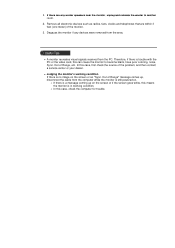
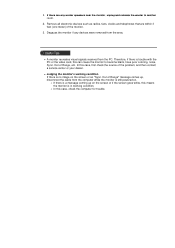
...the monitor is in working condition If there is trouble with the PC or the video card, this case, first check the source of Range, etc. Out of the monitor.
3. In this can cause the monitor ... the cable from the computer while the monitor is still powered on. { If there is a message coming up on the screen or an "Sync. Out of the problem, and then contact a service center or your dealer.
User Manual (ENGLISH) - Page 42
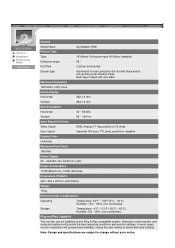
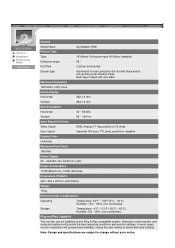
...
Maximum Pixel Clock
185 MHz
Power Supply
90 ~ 264VAC rms, 60/50 Hz ± 3Hz
Power Consumption
110W (Maximum), 100W (Nominal)
Dimensions (WxDxH)
440 x 454 x 461mm (with black matrix. General
PowerSaver Preset Timing Modes
General
Model Name
SyncMaster 955b
Picture Tube
Type
19"(48cm) Full square type (45.86cm viewable)
Deflection angle
90 °
Dot...
User Manual (ENGLISH) - Page 49


... radiate radio frequency energy and, if not installed and used in accordance with the instructions, may find the booklet called How to or exceeds the monitor voltage rating. IC Compliance Notice
This Class B digital apparatus meets all requirements of the Canadian Interference-Causing Equipment Regulations of Samsung 3351 Michelson Drive, Suite #290, Irvine, CA92612...
User Manual (ENGLISH) - Page 50
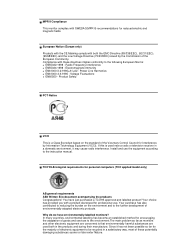
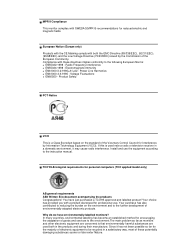
.... Your purchase has also contributed to reducing the burden on the standard of goods and services to the instruction manual. Voltage Fluctuations z EN60950 - In many countries, environmental labelling has become an established method for personal computers (TCO applied model only)
AB general requirements AB2 Written Eco-document acompanying the products Congratulations! Compliance with these...
User Manual (ENGLISH) - Page 54


... the Natural Color software program Select [Setting]/[Control Panel] on the monitor the same as those shown on the initial screen to install the Natural Color software. This system is available only for this problem.
Click Natural Color on the monitor. How to Help (F1) in association with the Samsung monitor into the CD-ROM Drive. The...
User Manual (SPANISH) - Page 50


... of goods and services to the further ...instruction manual.
Why do we have just purchased a TCO'95 approved and labelled product! PCT Notice
VCCI This is a Class B product based on the environment and to the environment.The main problem as far as monitors...Install and use . Since it may cause radio interference. Voltage Fluctuations z EN60950 - You have environmentally-labelled monitors...
Samsung 955B Reviews
Do you have an experience with the Samsung 955B that you would like to share?
Earn 750 points for your review!
We have not received any reviews for Samsung yet.
Earn 750 points for your review!
