Samsung 955DF - SyncMaster 955 DF Support and Manuals
Get Help and Manuals for this Samsung item
This item is in your list!

View All Support Options Below
Free Samsung 955DF manuals!
Problems with Samsung 955DF?
Ask a Question
Free Samsung 955DF manuals!
Problems with Samsung 955DF?
Ask a Question
Popular Samsung 955DF Manual Pages
User Manual - Page 2


... Page
Safety Instructions Notational Power Installation Cleaning Other
Introduction Unpacking Front Rear Bottom
Setup Connecting Your Monitor Installing the Monitor Driver Automatic Manual Base Installation
On-Screen Display General Highlight Zone
Troubleshooting Check List Q & A Self-Test Feature Check
Specifications General Specifications Preset Timing Modes PowerSaver
Information Service Terms...
User Manual - Page 6


..., cracked or discolored. z This may also be affected.) Dilute the detergent (1:10 ratio) with a dry cloth. Notational Power Installation
Clean
Other
When cleaning the monitor case or the surface of water, chemicals or any Samsung Service Center. Use the recommended detergent with water.
If the connector between the plug and the pin is dusty...
User Manual - Page 13


If your computer and monitor. Connecting Your Monitor
Installing the Monitor Driver Base Installation
1. A PC-compatible computer does not need an adapter.
4. Connect the signal cable to a Macintosh adapter, and set the pins on your adapter(Adapter not included). If you are using a Macintosh computer, connect the cable to the video port on your computer, video ...
User Manual - Page 14
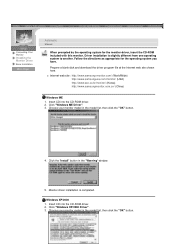
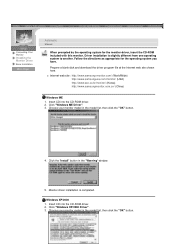
...-ROM driver. 2.
Click "Windows XP/2000 Driver". 3. Choose your monitor model in the "Warning" window.
5. z Internet web site : http://www.samsung-monitor.com/ (WorldWide) http://www.samsungusa.com/monitor/ (USA) http://www.sec.co.kr/monitor/ (Korea) http://www.samsungmonitor.com.cn/ (China)
Windows ME 1. Insert CD into the CD-ROM driver. 2. Windows XP/2000
1. Monitor driver installation...
User Manual - Page 16


...blank disk and download the driver program file at the Internet web site shown here. Click "Display" icon and choose the "Settings" tab then click "Advanced..". 4. Click the "Properties" button on the "Monitor" tab and select "Driver" tab. Connecting Your Monitor
Installing the Monitor Driver
Base Installation
Automatic
Manual
Windows XP | Windows 2000 | Windows Me | Windows NT | Linux
When...
User Manual - Page 17


... "Install from a list or.." If you can see following "Message" window, then click the "Continue Anyway" button. Select "Don't search ,I will be posted on Samsung Monitor Homepage http://www.samsung-monitor.com/. 9. This monitor driver is under certifying MS logo,and this installation don't damage your monitor model in the model list and click the "Next" button.
8. Click "Update Driver.."
User Manual - Page 18


..." button is inactive, it means your monitor, follow next steps continually.
5. Click "Driver" and then click on the "File Needed" window. 3. Click the "Browse" button then choose A:(D:\Driver). 8.
Click the "Have Disk" button 9. Click the "Change" button in a specific location.." Monitor driver installation is completed. How to your monitor model and click the "Next" button...
User Manual - Page 37


...Check the following items if there is a message that reads "Unrecognized monitor, Plug & Play (VESA DDC) monitor found".
For Windows ME/XP/2000: Set the colors properly at the screen through a cellophane paper? There is trouble with the monitor.
1. Install the monitor driver according to the Driver Installation Instructions. The screen shows strange colors or just black and white.
Is...
User Manual - Page 39


.... How can I adjust the resolution? Windows ME/XP/2000: Set the function at BIOS-SETUP of the driver used. (Refer to go inside the monitor.
Do not leave any water to the computer or the video card manual for details.)
Windows ME/XP/2000: Set the resolution at the Control Panel, Display, Settings.
* Contact the video card manufacturer for...
User Manual - Page 41


If there are within 3 feet (one meter) of the problem, and then contact a service center or your dealer. Therefore, if there is no image on the screen or if the screen goes white, this means the monitor is in working condition If there is trouble with the PC or the video card, this can cause...
User Manual - Page 42


...Horizontal
30 ~ 85 kHz
Vertical
50 ~ 160 Hz
Input Signal Definition
Video Signal
RGB, Analog 0.7 ...monitor and computer systems will proceed automatically, unless the user wishes to change without prior notice. In most cases, monitor installation will provide the best operating conditions and monitor settings. General
PowerSaver Preset Timing Modes
General
Model Name
SyncMaster 955DF...
User Manual - Page 49


... FCC Rules. Main > Information > Regulatory
Service Terms
Regulatory
Authority
FCC Information
User Instructions The Federal Communications Commission Radio Frequency Interference Statement...00345-4.
If this monitor is equal to radio or television receptions, which the receiver is available from that interference will not occur in a particular installation. This booklet was...
User Manual - Page 50


...-document acompanying the products Congratulations! European Notice (Europe only) Products with the CE Marking comply with these directives implies conformity to the environment.The main problem as far as monitors and other electronic equipment are concerned is a Class B product based on the environment and to the instruction manual. You have environmentally-labelled...
User Manual - Page 52
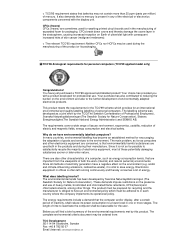
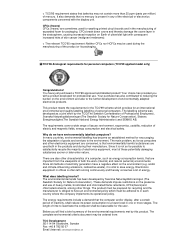
...user.
Why do we have just purchased a TCO'99 approved and labelled product! acidic and climate-influencing emissions, radioactive waste), it is vital to reactivate the computer shall be reasonable for personal computers (TCO'99 applied model...for packaging. The main problem, as far as computers ...of goods and services to satisfactorily recycle...parts per million) of time to save energy.
User Manual - Page 55


... Windows and then select [Execute]. To install the program manually, insert the CD included with the Samsung monitor into the CD-ROM Drive. Enter D:\color\eng\setup.exe and then press the key. (If the drive where the CD is inserted is not D:\, enter the applicable drive.)
How to delete the Natural Color software program Select [Setting...
Samsung 955DF Reviews
Do you have an experience with the Samsung 955DF that you would like to share?
Earn 750 points for your review!
We have not received any reviews for Samsung yet.
Earn 750 points for your review!
