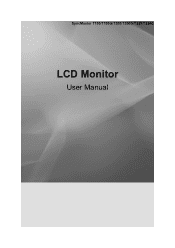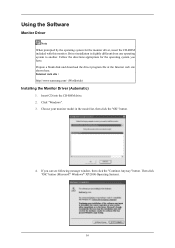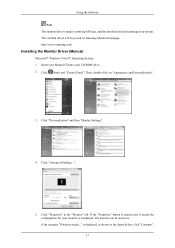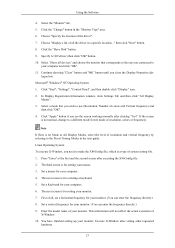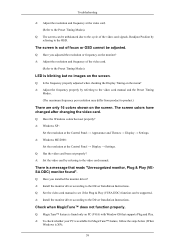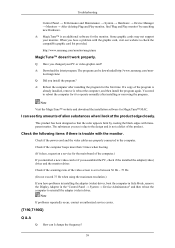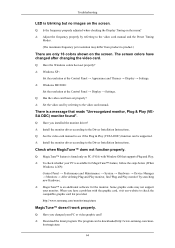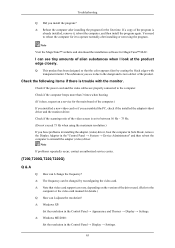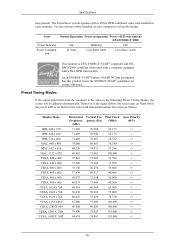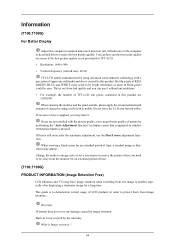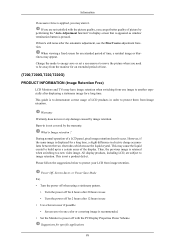Samsung T190 - SyncMaster - 19" LCD Monitor Support and Manuals
Get Help and Manuals for this Samsung item

View All Support Options Below
Free Samsung T190 manuals!
Problems with Samsung T190?
Ask a Question
Free Samsung T190 manuals!
Problems with Samsung T190?
Ask a Question
Most Recent Samsung T190 Questions
How Do I Open The Back Cover Of Samsung Lcd Monitor T190
The monitor comes on for 20 minutes and goes off (blank) After cooling off it can restart but anoth...
The monitor comes on for 20 minutes and goes off (blank) After cooling off it can restart but anoth...
(Posted by sjkoay 10 years ago)
Samsung T190 Flickers
my samsung t190 turns on and off,i've changed the cable, updated the driver, hooked it to another pc...
my samsung t190 turns on and off,i've changed the cable, updated the driver, hooked it to another pc...
(Posted by mightyjorback 12 years ago)
Cause For Screen Flicker?
My Samsung T190 Monitor Screen seems to flicker of and on sometimes, what should be the cause and ca...
My Samsung T190 Monitor Screen seems to flicker of and on sometimes, what should be the cause and ca...
(Posted by sillycat7 12 years ago)
Samsung T190 Videos

Suporte Articulado T190, T200M, T220M, T200 e T220 SAMSUNG - ELG Pedestais
Duration: :56
Total Views: 11,446
Duration: :56
Total Views: 11,446
Popular Samsung T190 Manual Pages
Samsung T190 Reviews
We have not received any reviews for Samsung yet.