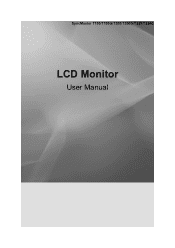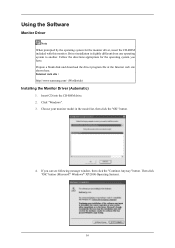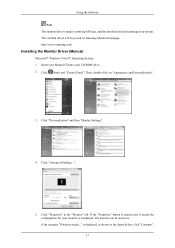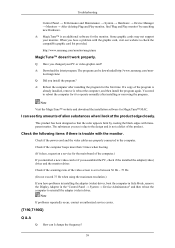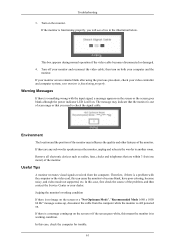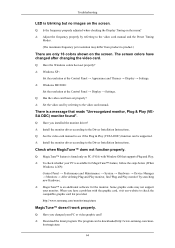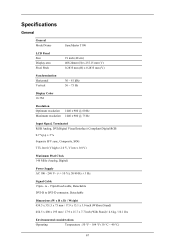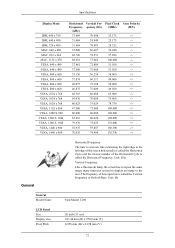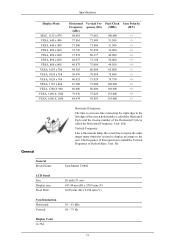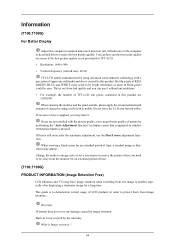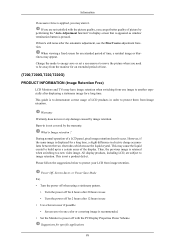Samsung T190 Support Question
Find answers below for this question about Samsung T190 - SyncMaster - 19" LCD Monitor.Need a Samsung T190 manual? We have 2 online manuals for this item!
Question posted by sjkoay on June 18th, 2013
How Do I Open The Back Cover Of Samsung Lcd Monitor T190
The monitor comes on for 20 minutes and goes off (blank)
After cooling off it can restart but another 10 mins. same thing happen.
Current Answers
Answer #1: Posted by massists on June 18th, 2013 3:24 AM
You do not attempt to open a monitor. You may not be able to repair anything. The monitor or display of a computer is the primary user interface. Monitor problems are some of the most common computer problems since the voltages inside a monitor can be as high as 10 KV. Many of the problems can be fixed yourself by simply changing the settings. Detailed instructions available at http://fixit.in/monitor.html
Related Samsung T190 Manual Pages
Samsung Knowledge Base Results
We have determined that the information below may contain an answer to this question. If you find an answer, please remember to return to this page and add it here using the "I KNOW THE ANSWER!" button above. It's that easy to earn points!-
General Support
...than one of the following on your Samsung LCD or DLP TV to HDMI, and HDMI cables. ...goes blank for connecting your TV to a Windows computer using the D-sub 15 pin jack, follow these steps: Connect the DVI-D Out jack on your computer to your TV to HDMI/DVI IN. The monitor blanks... either : Use an audio cable with a min-stereo plug on one HDMI input jack (for... -
General Support
...the Source button on your computer on and then goes blank, or the power light on the monitor blinks but you attached the DVI cable, shut ...monitor. If there is connected securely and completely at the monitor and at 1-800-SAMSUNG (1-800-726-7864) between 9:00 AM and 9:00 PM seven days a week to discuss your problem with your computer. Special Situation LCD monitor... -
General Support
... Type: Internal Cell Li-Ion (mAh) Milliamp Hours: 800mAh Battery Voltage: 3.7 Volts Housing/Cover Color: Red Charging Time Travel Charger: 4 Hrs Car Charger: 4Hrs Time: Talk Time: 150 Mins Standby Time: 200 Hrs Notes: Battery life durations specified on our products are tested in...
Similar Questions
I Have Ld220g Lcd Monitor. After I Moved, I Only Found The Monitor, Power Cable.
Does this monitor comes with any Monitor Driver CD? I though it is USB Plug and play. I cannot find ...
Does this monitor comes with any Monitor Driver CD? I though it is USB Plug and play. I cannot find ...
(Posted by tonyso2000 10 months ago)
I Have A Samsung 2494sw Monitor That Flashes Screen Content And Then Goes Blank.
I have a samsung 2494SW monitor that flashes content and then goes blank. I have verified that all c...
I have a samsung 2494SW monitor that flashes content and then goes blank. I have verified that all c...
(Posted by bobboonstra 3 years ago)
Locate Download Driver For Samsung Syncmaster 19' Lcd Monitor Ls19mewsfy/xaa
I have lost the installation disc and it is probably out of date now that I am using a new OS. But, ...
I have lost the installation disc and it is probably out of date now that I am using a new OS. But, ...
(Posted by coles 11 years ago)
Samsung T190 Flickers
my samsung t190 turns on and off,i've changed the cable, updated the driver, hooked it to another pc...
my samsung t190 turns on and off,i've changed the cable, updated the driver, hooked it to another pc...
(Posted by mightyjorback 12 years ago)
Cause For Screen Flicker?
My Samsung T190 Monitor Screen seems to flicker of and on sometimes, what should be the cause and ca...
My Samsung T190 Monitor Screen seems to flicker of and on sometimes, what should be the cause and ca...
(Posted by sillycat7 12 years ago)