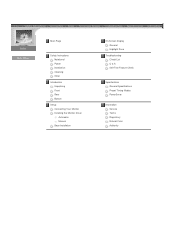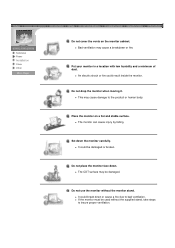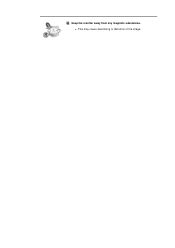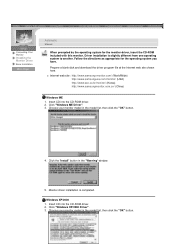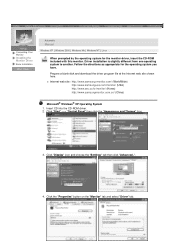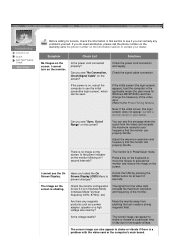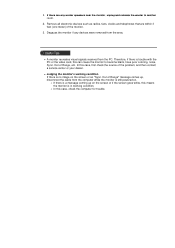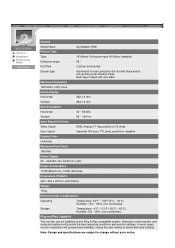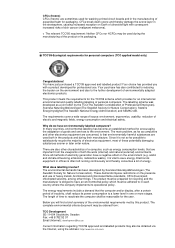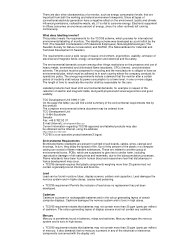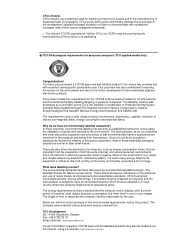Samsung 955B Support Question
Find answers below for this question about Samsung 955B - SyncMaster 955 B.Need a Samsung 955B manual? We have 2 online manuals for this item!
Question posted by dwipendusg on November 16th, 2011
Syncmaster - 955b Is Out Of Order,
What is the service center Bengal?
Details of SyncMaster - 955B is Model Code - AN19LS9L/XTP-M; Sl. no. - AN19HHAWA00266T. Type No. - PN19US. Mfd. - OCT. 2003
Current Answers
Related Samsung 955B Manual Pages
Samsung Knowledge Base Results
We have determined that the information below may contain an answer to this question. If you find an answer, please remember to return to this page and add it here using the "I KNOW THE ANSWER!" button above. It's that easy to earn points!-
How To Change The Lamp In Your DLP TV SAMSUNG
... lamp, look for a sticker on the right back panel of the same type and have the lamp type and code, you are replacing. The lamp type and code are also displayed on -line at www.samsungparts.com . Important : When you order a lamp, you can place the order by telephone at 1-800-627-4368 or you are actually... -
General Support
...not easily monitored by third... phone, and use and service you hear call tones....the microphone back on the types of the unit under ...Bring the headset to an authorized service center to rain or other Bluetooth ... service The warranty is void if the serial number, date code ...originally purchased or qualified service center. Press to make changes...on the phone type and usage, the actual time may vary depending... -
General Support
...subject to turn the microphone back on the types of your ear. Press and [Volume up... IMPORTANT SAFETY INSTRUCTIONS - is not easily monitored by third parties because Bluetooth wireless signals .... Bring the headset to an authorized service center to repair it with any interference received...a proper warranty service The warranty is void if the serial number, date code label or product ...
Similar Questions
Warranty On Syncmaster E2420
warranty on SyncMaster E2420 S/N ZTAAHVRB802391KModel Code ls24cllsb/zaIs this under Warranty?
warranty on SyncMaster E2420 S/N ZTAAHVRB802391KModel Code ls24cllsb/zaIs this under Warranty?
(Posted by gsmith4173 7 years ago)
Why Does My Samsung Monitor Stay On For Some Minutes Then Go Blank ?
my Samsung monitor will come on for abut 39 minutes then go black what can the problem be
my Samsung monitor will come on for abut 39 minutes then go black what can the problem be
(Posted by Badboo3 8 years ago)
Lcd Tv/monitor Does Not Power Up
Hi There.... I bought a Samsung LCD TV/Monitor couple years ago at Costco Wholesale..But suddenl...
Hi There.... I bought a Samsung LCD TV/Monitor couple years ago at Costco Wholesale..But suddenl...
(Posted by kdnkdn0 11 years ago)
Video Problems
I don't know if Samsung makes this LCD monitor, but it says UBX on the front and model #220WM on the...
I don't know if Samsung makes this LCD monitor, but it says UBX on the front and model #220WM on the...
(Posted by atlcherry99 13 years ago)
Syncmaster 940n Turn Black After2-3-seconds, Blue Led On And No Capacitor Dead..
Hello. I am Tudorii Mihail , my wife have at work a syncmaster 940n monitor , with damages as new as...
Hello. I am Tudorii Mihail , my wife have at work a syncmaster 940n monitor , with damages as new as...
(Posted by myshatudorii 13 years ago)