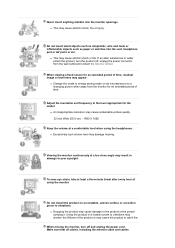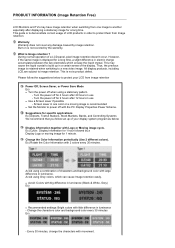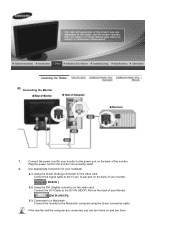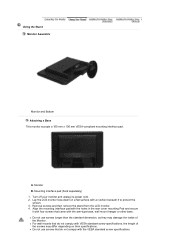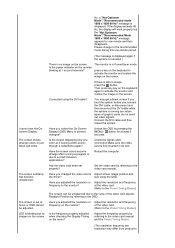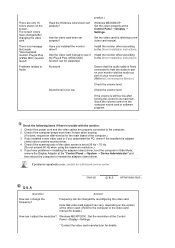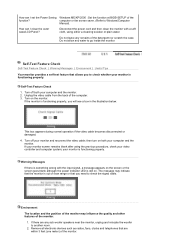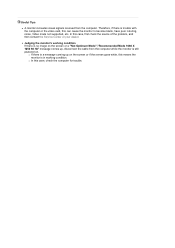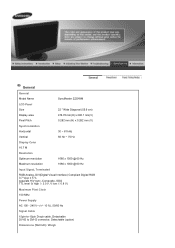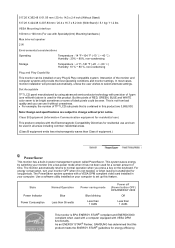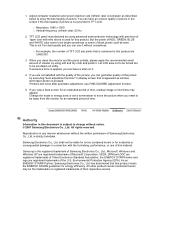Samsung 220WM Support Question
Find answers below for this question about Samsung 220WM - SyncMaster 22" LCD Monitor.Need a Samsung 220WM manual? We have 1 online manual for this item!
Question posted by atlcherry99 on July 30th, 2010
Video Problems
I don't know if Samsung makes this LCD monitor, but it says UBX on the front and model #220WM on the back. My video won't show on the display. If I turn the display off and turn it back on the video briefly comes on. The video also briefly comes on when I change modes. I've hooked the monitor to 2 different computers and the same thing happens.
Current Answers
Answer #1: Posted by reesejakeson on August 5th, 2010 5:45 PM
You have to change the inverter for the backlights. I currently am using another monitor's inverter with power/controller board for the backlights and the regular power supply/controller board that connects the lcd screen to the computer. Open it up and let us know what inverter you have. You can replace it easily since its seperate from the controller and powers supply. I haven't bought a replacement yet but I will soon.
Related Samsung 220WM Manual Pages
Samsung Knowledge Base Results
We have determined that the information below may contain an answer to this question. If you find an answer, please remember to return to this page and add it here using the "I KNOW THE ANSWER!" button above. It's that easy to earn points!-
General Support
... computer's video card to the HDMI IN 1 jack (2007 models) or the HDMI 2 In (2008 LCD or Plasma Models) or HDMI/DVI IN jack (2008 DLP models) on the TV using the Windows Display dialog which can skip this step. Notes: Generally, If you have a 2007 or newer model, you used as a computer monitor have your PC's DVI video... -
General Support
... problem, follow these steps: Make sure that the cables connecting the TV to access the online service request form. If the suggestion above do not fix your problem, you need to get your TV as a computer monitor,...are using its power management system. The Power Light On My LCD TV Is Blinking And The Screen Won't Go On. Turn the TV off a few minutes after you have pushed the ... -
General Support
...the steps below : Turn Bluetooth On (For ...?" Tips: Make sure the USB cable...USB Mode box appears on your phone model. ...Graphics or Videos, using the Press... features several different methods to...change the USB setting to transfer MP3 files both the phone & You cannot set an MP3 file as information on the PC's monitor...and the computer screen displays the ...
Similar Questions
Can U Hock Up A Ps3 To This Monitor?
(Posted by erinjanekincaid 10 years ago)
Samsung Syncmaster E2020 Lcd Monitor Does Not Turn On
The E2020 LCD monitor has worked fine with no signs of deterioration but now does not turn on. It wa...
The E2020 LCD monitor has worked fine with no signs of deterioration but now does not turn on. It wa...
(Posted by normanpilkington 12 years ago)
I Have A Samsung 220wm Monitor That Would Not Pwer Up.
it powered up a couple times later but quit powering up blue power light blinks but i cannot bring ...
it powered up a couple times later but quit powering up blue power light blinks but i cannot bring ...
(Posted by grumpy4 13 years ago)
Samsung Monitor Goes Black After A Few Seconds
monitor powers up - shows picture then goes black - blue power lighy remains on.
monitor powers up - shows picture then goes black - blue power lighy remains on.
(Posted by a1autorepair 13 years ago)