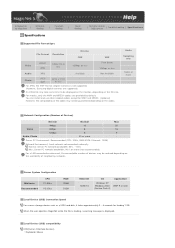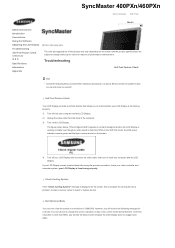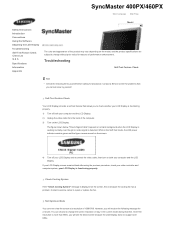Samsung LS40BHPNB/XAA Support Question
Find answers below for this question about Samsung LS40BHPNB/XAA.Need a Samsung LS40BHPNB/XAA manual? We have 1 online manual for this item!
Question posted by Badboo3 on January 31st, 2016
Why Does My Samsung Monitor Stay On For Some Minutes Then Go Blank ?
my Samsung monitor will come on for abut 39 minutes then go black what can the problem be
Current Answers
Answer #1: Posted by TechSupport101 on January 31st, 2016 10:31 PM
Hi. This is an internal electronic failure - the monitor will require service. After is goes blank, try taking a closer look both straight and at and angle to see the graphics do not show faintly. The backlight controller or inverter could be your issue.
Related Samsung LS40BHPNB/XAA Manual Pages
Samsung Knowledge Base Results
We have determined that the information below may contain an answer to this question. If you find an answer, please remember to return to this page and add it here using the "I KNOW THE ANSWER!" button above. It's that easy to earn points!-
General Support
..., the Contrast control. the above steps do not work, and the buttons on the monitor continue to adjust the picture on the monitor only. Most Samsung monitors come with your monitor has a remote, use the Menu button on your monitor through the driver software provided with an OSD Lock function. This function locks most... -
General Support
..., and can't switch from analog to digital, the problem most likely lies with how you a better image. To resolve this will see a Monitor 1 and Monitor 2 display. When I Have Both A DVI And An Analog Cable Connecting My Monitor To My PC. I Try To Switch From Analog To Digital, The Monitor Stays Black, And Then Goes Back To Analog. -
How To Unlock The OSD Menu If It's Locked SAMSUNG
... locking function. Please refer to your computer, go directly to Step 4 for important information. Most monitors come with an OSD Lock function. When the OSD is locked, the features you have your manual, click here... inadvertently changed, while usually still allowing you do not have used a DVI cable to attach your monitor to your manual. If you to download it. STEP 1.
Similar Questions
Why Does My Monitor Keep Going On A Black Screen?
I recently got a DVI to HDMI so I could use the monitor. I got it fired up plugged it into the mains...
I recently got a DVI to HDMI so I could use the monitor. I got it fired up plugged it into the mains...
(Posted by thomasmlawson 6 months ago)
I Have Ld220g Lcd Monitor. After I Moved, I Only Found The Monitor, Power Cable.
Does this monitor comes with any Monitor Driver CD? I though it is USB Plug and play. I cannot find ...
Does this monitor comes with any Monitor Driver CD? I though it is USB Plug and play. I cannot find ...
(Posted by tonyso2000 9 months ago)
How Do I Open The Back Cover Of Samsung Lcd Monitor T190
The monitor comes on for 20 minutes and goes off (blank) After cooling off it can restart but anoth...
The monitor comes on for 20 minutes and goes off (blank) After cooling off it can restart but anoth...
(Posted by sjkoay 10 years ago)
Product Specs
Will this monitor run Windows 7? What is the hard drive capacity? What is the latest version of Ma...
Will this monitor run Windows 7? What is the hard drive capacity? What is the latest version of Ma...
(Posted by acantu 11 years ago)
Samsujng Syncmaster 93b Monitor Does Not Turn Off
It seems that the power switch of the Samsujng SyncMaster 93B monitor does not work. I am pressing t...
It seems that the power switch of the Samsujng SyncMaster 93B monitor does not work. I am pressing t...
(Posted by sosnicki 12 years ago)