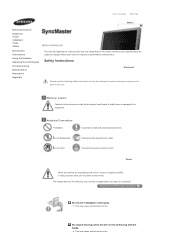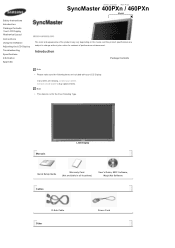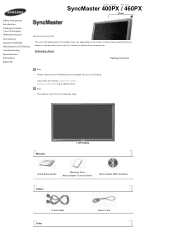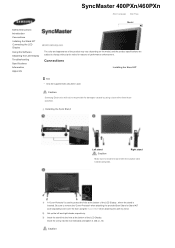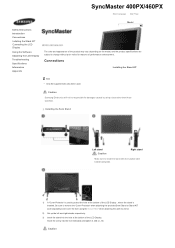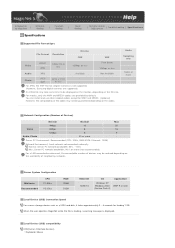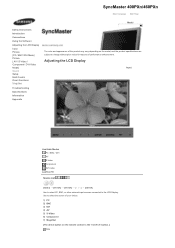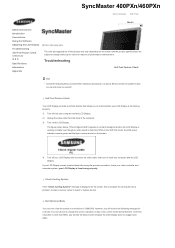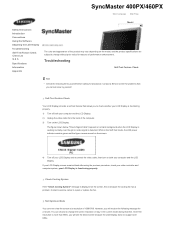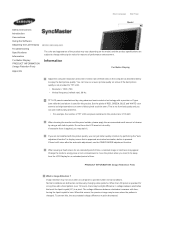Samsung LS40BHPNB/XAA Support and Manuals
Get Help and Manuals for this Samsung item

View All Support Options Below
Free Samsung LS40BHPNB/XAA manuals!
Problems with Samsung LS40BHPNB/XAA?
Ask a Question
Free Samsung LS40BHPNB/XAA manuals!
Problems with Samsung LS40BHPNB/XAA?
Ask a Question
Most Recent Samsung LS40BHPNB/XAA Questions
Why Does My Samsung Monitor Stay On For Some Minutes Then Go Blank ?
my Samsung monitor will come on for abut 39 minutes then go black what can the problem be
my Samsung monitor will come on for abut 39 minutes then go black what can the problem be
(Posted by Badboo3 8 years ago)
Tv Reception
what source do I use to put it into tv mode. Can I hook up a antena. Is this model even a rv
what source do I use to put it into tv mode. Can I hook up a antena. Is this model even a rv
(Posted by justusallred78 10 years ago)
Product Specs
Will this monitor run Windows 7? What is the hard drive capacity? What is the latest version of Ma...
Will this monitor run Windows 7? What is the hard drive capacity? What is the latest version of Ma...
(Posted by acantu 11 years ago)
Popular Samsung LS40BHPNB/XAA Manual Pages
Samsung LS40BHPNB/XAA Reviews
We have not received any reviews for Samsung yet.