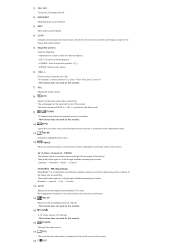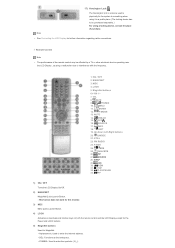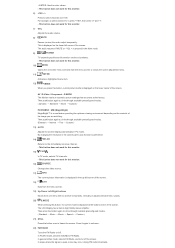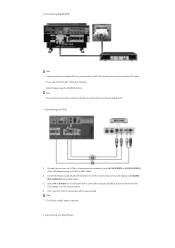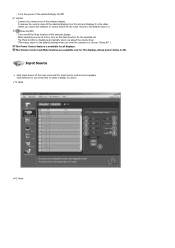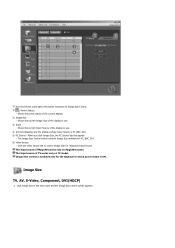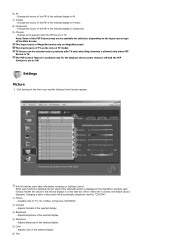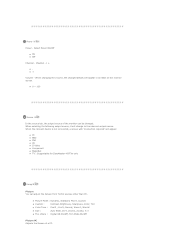Samsung LS40BHPNB/XAA Support Question
Find answers below for this question about Samsung LS40BHPNB/XAA.Need a Samsung LS40BHPNB/XAA manual? We have 1 online manual for this item!
Question posted by justusallred78 on August 29th, 2013
Tv Reception
what source do I use to put it into tv mode. Can I hook up a antena. Is this model even a rv
Current Answers
Related Samsung LS40BHPNB/XAA Manual Pages
Samsung Knowledge Base Results
We have determined that the information below may contain an answer to this question. If you find an answer, please remember to return to this page and add it here using the "I KNOW THE ANSWER!" button above. It's that easy to earn points!-
General Support
... a computer, a DVD player, and cable TV to your monitor does not have an audio in jack, and built-in speakers or speaker out jacks, you must also connect separate left and right channel audio cables between your DVD player, VCR or source and your monitor using Standard Video, S-Video, or Component Video, you... -
General Support
... XP, follow tab, drag the Screen Area slider to a computer monitor you know can not attach your TV depends upon the model you have . To boot into Low Resolution mode if you have a computer running Windows XP or into Safe mode or Low Resolution mode, continuously tap the F8 key while your manual from the drop... -
How To Use Your 206BW HDCP Compliant Monitor As A TV SAMSUNG
How To Use Your 226BW HDCP Compliant Monitor As A TV 5375. How To Adjust The Brightness Or Contrast For Your 226BW How To Use Your 206BW HDCP Compliant Monitor As A TV Connect the DVI Cable Connect the DVI output from your (STB) set-top-box or tuner, to the DVI input on the back of your monitor. 5217. Product : Monitors > LCD 180.
Similar Questions
Why Does My Samsung Monitor Stay On For Some Minutes Then Go Blank ?
my Samsung monitor will come on for abut 39 minutes then go black what can the problem be
my Samsung monitor will come on for abut 39 minutes then go black what can the problem be
(Posted by Badboo3 8 years ago)
Locate Download Driver For Samsung Syncmaster 19' Lcd Monitor Ls19mewsfy/xaa
I have lost the installation disc and it is probably out of date now that I am using a new OS. But, ...
I have lost the installation disc and it is probably out of date now that I am using a new OS. But, ...
(Posted by coles 11 years ago)
Pivot Pro Sofware For Windows 7
I received the Pivot Po software when I purchased the 913n monitor. I worked mostly in 90 degree til...
I received the Pivot Po software when I purchased the 913n monitor. I worked mostly in 90 degree til...
(Posted by ddshalev 12 years ago)
Samsung Syncmaster E2020 Lcd Monitor Does Not Turn On
The E2020 LCD monitor has worked fine with no signs of deterioration but now does not turn on. It wa...
The E2020 LCD monitor has worked fine with no signs of deterioration but now does not turn on. It wa...
(Posted by normanpilkington 12 years ago)
Hlt5075sx/xaa
i need to replace the lamp on my samsung tv model # HL-T50755 tape # AT50K6 (OCTOBER 2007) seri...
i need to replace the lamp on my samsung tv model # HL-T50755 tape # AT50K6 (OCTOBER 2007) seri...
(Posted by miguelbarrera33 12 years ago)