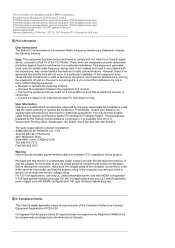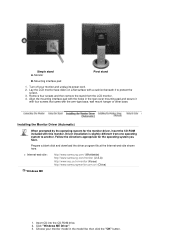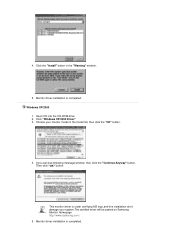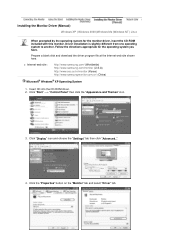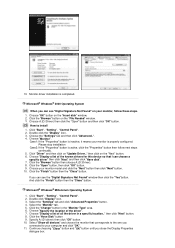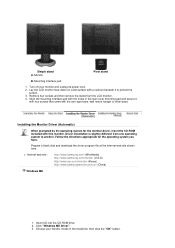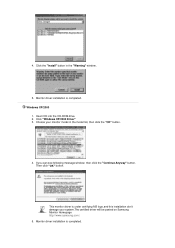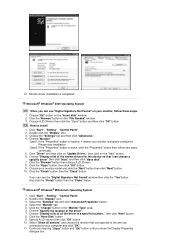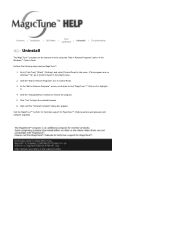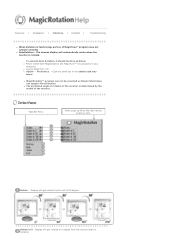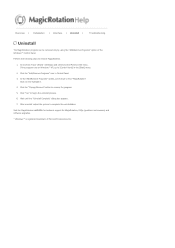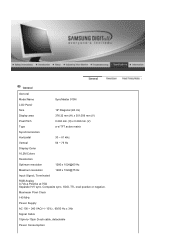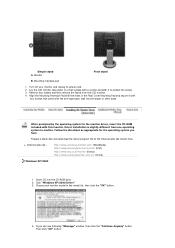Samsung 913N Support Question
Find answers below for this question about Samsung 913N - SyncMaster - 19" LCD Monitor.Need a Samsung 913N manual? We have 5 online manuals for this item!
Question posted by ddshalev on January 15th, 2012
Pivot Pro Sofware For Windows 7
Current Answers
Answer #1: Posted by TVDan on January 15th, 2012 3:27 PM
then I went to the service site and found this driver from 2009: 20041109122001406_913N.exe. I saw it several places with a Google search. It had no data other than the file name. Good luck
TV Dan
Related Samsung 913N Manual Pages
Samsung Knowledge Base Results
We have determined that the information below may contain an answer to this question. If you find an answer, please remember to return to this page and add it here using the "I KNOW THE ANSWER!" button above. It's that easy to earn points!-
General Support
... tool otherwise the update to work on the Windows XP/2000 Operating System. P/N: PCB120BBE) Download For Windows Vista Upgrade For Windows XP/2000 Owners Samsung as released separate software Upgrade Tool to Windows Mobile 6.1 and numerous software additions/enhancements/corrections. Here for Instructions On Verifying The Current Software Version On Your SCH-i760 IMPORTANT... -
General Support
... on the appropriate image for the SGH-i907. Anti-Virus Programs Should Be Disabled ( See Article ) Administrative Privileges Required To Download & P/N: APCBS10BBE EPIX Companion CD Click here for the Upgrade Instructions FAQ and Vista Downloader Download For Windows XP Owners Samsung has released separate software Downloader Tool to work on the Windows XP Operating Systems... -
General Support
...using the navigation keys Exchange the PIN Codes on the PC Press the left soft key for Menu Select Video & These copyright protections may prevent some purchased... Windows ...download or transfer MP3's. folder located on the new removable disk on the PC key for Menu Select User Memory (0) Select USB Disk Mode (1) Enter the Password, using or deleting PC Link Pro software...
Similar Questions
913n
I purchased a Refurbished Samsung SyncMaster E2420 24" LCD Monitor thru bestbuy.com Marketplace. Aft...
I have lost the installation disc and it is probably out of date now that I am using a new OS. But, ...
The E2020 LCD monitor has worked fine with no signs of deterioration but now does not turn on. It wa...