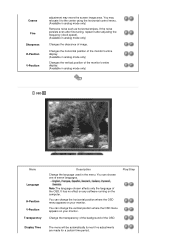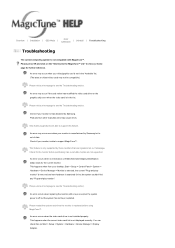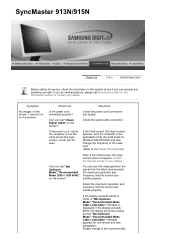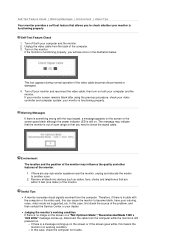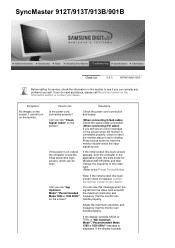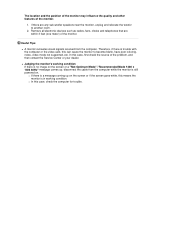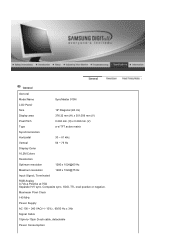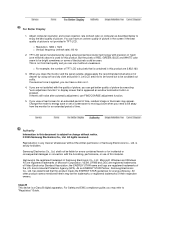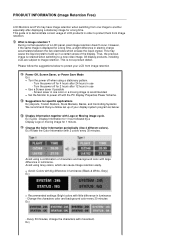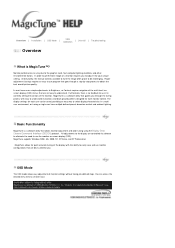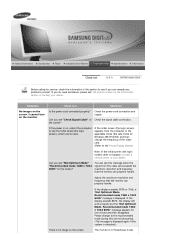Samsung 913N Support Question
Find answers below for this question about Samsung 913N - SyncMaster - 19" LCD Monitor.Need a Samsung 913N manual? We have 5 online manuals for this item!
Question posted by mavelims on May 6th, 2014
How To Fix Not Optimum Mode Recommended Mode 1280x1024 60hz Error In Syncmaster
913n
Current Answers
Related Samsung 913N Manual Pages
Samsung Knowledge Base Results
We have determined that the information below may contain an answer to this question. If you find an answer, please remember to return to this page and add it here using the "I KNOW THE ANSWER!" button above. It's that easy to earn points!-
General Support
... 17: Settings 1: Phone 1: All Calls 1: Call Options 2: Caller ID 3: Channels 4: Fixed Dialing 1: Fixed Dialing Mode 2: Fixed Dialing Number 5: Networks 2: Voice Calls 1: Auto Answer 2: Call Waiting 3: Call Forwarding ... 5: About 6: Version 1: Error Reporting 2: Customer Feedback 3: Windows Update 4: Managed Programs 5: Setup E-mail 6: Device Name 18: Internet Sharing 19: Voice Command on it. ... -
How To Correct "Sync Out Of Range" Or " Video Mode Not Supported " Messages SAMSUNG
...How To Assemble Your Monitor Stand 16080. How to access these modes and fix the Sync out of... 60 HZ Windows ME, 98 When the computer is booting press and hold the Shift key. Product : Monitors 19299. How To Correct "Sync Out Of Range" Or " Video Mode Not Supported " Messages Using Safe Mode in Windows or Mac OS Sync out of Range or Video Mode not Supported Error... -
General Support
... Open To Answer 4: Anykey Answer 4: Display Settings 1: Greeting Message 1: Main LCD 2: Sub LCD 2: Wallpaper 3: Sub LCD 4: LCD Brightness 5: Backlight 6: Dialing Display 1: Font Size 2: Font Color 3: Background Color...7: Media Player 8: VOD 9: Security 1: Phone Lock 2: SIM Lock 3: PIN Check 4: Fixed Dialing Mode 5: Change Phone Password 6: Privacy Lock 7: Change PIN Code 8: Change PIN2 Code *: Reset...
Similar Questions
When Booting, Not Optimum Mode. Recommend Mode 1280x1024 Shows On Screen
(Posted by allen7 11 years ago)
Pivot Pro Sofware For Windows 7
I received the Pivot Po software when I purchased the 913n monitor. I worked mostly in 90 degree til...
I received the Pivot Po software when I purchased the 913n monitor. I worked mostly in 90 degree til...
(Posted by ddshalev 12 years ago)
I Keep Getting 'not Optimum Mode'
changing the settings to 1280x1024x60 doesnt work
changing the settings to 1280x1024x60 doesnt work
(Posted by adanahaynes 12 years ago)
Monitor Displays Floating Box Message 'not Optimum Mode Recommended Mode 1280 X
1024 60 Hz" It was working fine up to now, made no changes to system settings.
1024 60 Hz" It was working fine up to now, made no changes to system settings.
(Posted by peterhilbig 12 years ago)
I Keep Getting 'not Optimum Mode' Recommended Mode 1280 X 1024 60hz ?
Samsung 715v. Can't get picture, just this box bouncing around the screen
Samsung 715v. Can't get picture, just this box bouncing around the screen
(Posted by msword 14 years ago)