Samsung 770TFT - SyncMaster 770 TFT Support and Manuals
Get Help and Manuals for this Samsung item
This item is in your list!

View All Support Options Below
Free Samsung 770TFT manuals!
Problems with Samsung 770TFT?
Ask a Question
Free Samsung 770TFT manuals!
Problems with Samsung 770TFT?
Ask a Question
Popular Samsung 770TFT Manual Pages
User Manual (ENGLISH) - Page 3
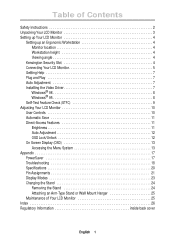
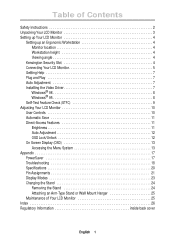
...çais English
Table of Contents
Safety Instructions 2 Unpacking Your LCD Monitor 3 Setting up Your LCD Monitor 4
Setting up an Ergonomic Workstation 4 Monitor location 4 Workstation height 4 Viewing angle 4
Kensington Security Slot 4 Connecting Your LCD Monitor 5 Getting Help 7 Plug and Play 7 Auto Adjustment 7 Installing the Video Driver 7
Windows® 98 8 Windows® 95...
User Manual (ENGLISH) - Page 4


...the LCD Monitor on a solid surface and treat it carefully. REFER SERVICING TO QUALIFIED SERVICE PERSONNEL. Safety Instructions
1 Before connecting the AC power cord to the DC adapter outlet, make sure the voltage designation of the DC adapter corresponds to the local electrical supply.
2 Never insert anything to rest on the power cord, and keep it away from heaters, stoves, fireplaces, and...
User Manual (ENGLISH) - Page 5


DC-Adapter Manual
Power Cord
AUTO EXIT A
B
MENU
Monitor and Base
15-pin D-Sub Signal Cable
Warranty Card (not available everywhere)
Colorific & Driver
Pivot software DVI-I Signal Cable (Optional)
(optional)
(SyncMaster 170T only)
English 3
Italiano Portuguese Deutsch Español Français English
Unpacking Your LCD Monitor
Please make sure the following items are ...
User Manual (ENGLISH) - Page 6
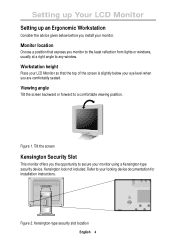
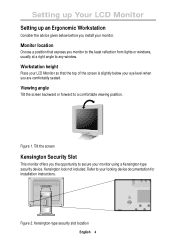
... you are comfortably seated. Workstation height
Place your LCD Monitor so that exposes you the opportunity to your monitor.
Figure 2. Kensington-type security slot location English 4 Setting up Your LCD Monitor
Setting up an Ergonomic Workstation
Consider the advice given below your eye level when you install your locking device documentation for installation instructions.
User Manual (ENGLISH) - Page 7


... image, it has been successfully installed.
7 If necessary, install the video driver for your monitor to the DC adapter and connect the adapter jack to the monitor simultaneously. English 5
One or both a PC and a workstation. Italiano Portuguese Deutsch Español Français English
Setting up Your LCD Monitor
Connecting Your LCD Monitor
This monitor offers a method for connection to...
User Manual (ENGLISH) - Page 8


...(1) on the back of your computer and your monitor into a nearby outlet. 7 Turn on page 7.
English 6 Setting up Your LCD Monitor
(b)
(a)
(1)
Figure 3.2 DVI-I Cable Connection (SyncMaster 170T only)
1 Turn off your computer and unplug its power cord. 2 Connect the signal cable to the power port on the power adapter. 4 Secure the power adapter cord and the signal cable(s) under the metal...
User Manual (ENGLISH) - Page 9


... LCD Monitor system, the auto adjustment function will dim and you to open the Auto Adjustment OSD. 3 The screen will optimize the display settings for the monitor driver, insert the Driver diskette included with your monitor in a Plug and Play compatible system without the usual hassles and confusion. Driver installation is slightly different from one operating system to "Troubleshooting...
User Manual (ENGLISH) - Page 10


...To manually install or update the driver, follow the directions below according to install the drivers off the diskette provided with your computer uses, right click on the My Computer icon on START, SETTINGS, CONTROL PANEL, DISPLAY SETTINGS tab, ADVANCED, MONITOR tab, CHANGE.
Follow the directions given below :
1 Click on the Windows desktop and select Properties. Setting up Your LCD...
User Manual (ENGLISH) - Page 11


... Español Français English
Setting up Your LCD Monitor
Self-Test Feature Check (STFC)
Your monitor provides a self test feature that allows you to appear indicates a problem with a red border and black text inside the border are properly connected but the monitor screen remains dark and the power indicator is functioning properly.
If the...
User Manual (ENGLISH) - Page 12


...
Your LCD Monitor allows you their numeric values as the change.
12
5
AUTO EXIT A
B
34
MENU
Figure 5. Name
Description
1
AUTO
s Activates the Auto Adjustment function
2
EXIT
s Exits from the OSD while the OSD is displayed s Selects the Video signal (A or B) while the OSD is in a power saving mode.
(See "Power-saving modes" on page 17...
User Manual (ENGLISH) - Page 15


... from the OSD
* Note for the monitor.
3 Push the MENU button once to...SyncMaster 170T User's Some OSD function are not available when the monitor is in Digital Mode : Image Lock, Position, Color Control, Reset, Contrast
English 13 Italiano Portuguese Deutsch Español Français English
Adjusting Your LCD Monitor
On Screen Display (OSD)
Function icons Function name
Brightness
Setting...
User Manual (ENGLISH) - Page 21


... to the OSD. Troubleshooting problems (Continued )
Symptom
Corrective Actions
White does not look white
s Adjust the color settings using its power management system.
Cannot adjust LCD Monitor with s Please contact Samsung customer service.
Screen image is saving your computer. Check the power management utility on the front panel
You need the monitor driver software
s You can...
User Manual (ENGLISH) - Page 22


...fications
LCD Monitor Panel
770TFT/170T : 43 cm (17") LCD Monitor 0.264 mm Pixel pitch
870TFT : 46 cm (18.1") LCD Monitor 0.2805 mm...SyncMaster 170T only)
Maximum Pixel Clock
135 MHz
Power Adapter
AC 90-264 Volt, 60 Hz/50 Hz ± 3 Hz
Power Consumption
42 W (Maximum), 40 W (Nominal)
Dimensions/Weight (W x D x H)
770TFT/170T : 440 x 182 x 462 mm; 7.9 kg (17.32 x 7.16 x 18.19 in; 17...
User Manual (ENGLISH) - Page 27


..., use flammable cleaning material to the cable connectors as explained below:
Unplug the monitor from the power outlet before cleaning. English 25 If possible, use a special screen cleaning tissue or solution suitable for gaining access to clean your LCD Monitor screen, lightly dampen a soft, clean cloth with the Arm-type Stand or Wall...
User Manual (ENGLISH) - Page 29


... may not cause harmful interference, and (2) this monitor is available from that may cause undesired operation. This booklet was prepared by the party responsible for compliance could void the user's authority to comply with this device must use only UL Listed Detachable power supply cord with the instructions, may be determined by one or more...
Samsung 770TFT Reviews
Do you have an experience with the Samsung 770TFT that you would like to share?
Earn 750 points for your review!
We have not received any reviews for Samsung yet.
Earn 750 points for your review!
