Samsung SRP 770 - B/W Direct Thermal Printer Support and Manuals
Get Help and Manuals for this Samsung item
This item is in your list!

View All Support Options Below
Free Samsung SRP 770 manuals!
Problems with Samsung SRP 770?
Ask a Question
Free Samsung SRP 770 manuals!
Problems with Samsung SRP 770?
Ask a Question
Popular Samsung SRP 770 Manual Pages
User Manual - Page 1


USER'S MANUAL
SRP-770
LABEL PRINTER
JE68-00131B Rev. 1.05
www.samsungminiprinters.com 1
User Manual - Page 2


... it . This can hurt yourself. Install the printer on his head.
Call your dealer....printer. Be sure to disassemble, repair or remodel it before taking following safety regulations in . If not, a child may eat it under any hazard or material damage.
This can be broken and you need these services. PROHIBITED
TO UNPLUG
PRINTER
2
WARNING
Violating following instructions...
User Manual - Page 3


... 8. Install and Uninstall Windows Driver 16
4
1. Samsung Label Printer 6 3. Cleaning Head 15 12. Using Fan Fold Paper 13 10.
Auto Cutter (Option 14 11. Unpacking & Repacking 5 2. Table of Contents
1. Unpacking & Repacking
Your printer box should include these items. If any items are damaged or missing, please contact your dealer for repairs.
⑧ Operator's Manual...
User Manual - Page 5
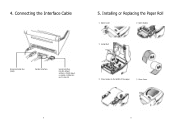
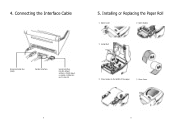
4. Installing or Replacing the Paper Roll
① Open Cover
② Open Guides
③ Install Roll
Universal Serial Bus (USB)
Parallel Interface
Serial Interface RS-232 default setting is 19200 baud, no parity, 8 data bits and 1 stop bit
④ Close Guides to the Width of the paper
⑤ Close Cover
8
9 Connecting the Interface Cable
5.
User Manual - Page 6
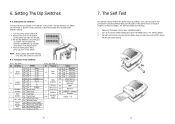
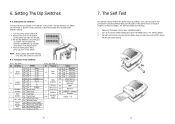
...
SRAM Flash Rom
5
Emulation Off SAMSUNG command
On
Emulation
6~8
Developer Mode
Default --- Setting the Dip Switches
The Dip Switches are used to set the Printer to top of the printer. Make sure that paper roll has been installed properly. 2. Turn the printer power switch off .
6-2. Note : Always change Dip Switch settings only when the printer is turned off . 2. The Self...
User Manual - Page 8


... solvent has been dried up when you replace every roll of burn injury. Open the Dip switch cover, and make the switch 1 number 7 "On". (Refer to prevent the quality deterioration.
15 After confirming that the thermal head becomes very hot during normal operation, creating the danger of paper to printer mode setting at Chapter 6.) 2. Note 1.
User Manual - Page 9


12. Install and Uninstall Windows Driver
12.1 Download install-program from Website (1) Execute web-browser.(Ex: Internet Explorer) (2) Type http://www.samsungminiprinters.com (3) Connect website. (4) In "Quick menu", click download button. (5) Download "SRP-770_V3.X.X.exe" in SRP-770 section.
12.2 Install Windows Driver 12.2.1 Serial Parallel interface (1) Double click "SRP-770_V3.X.X.exe" file...
User Manual - Page 10


Windows 95/98/ME (1) Double click "SRP-770_V3.X.X.exe" file. (2) Click "Next" Button.
18
19 (5) Select interface (port) type. (6) Please reboot computer.
12.2.2 USB interface A.
User Manual - Page 11


(3) Click "Install" Button. (4) Select operating system type.
20
(5) Select "USB" interface (port) type. (6) Please turn-off printer and turn-on printer. (7) When "Add new hardware wizard" for install "USB print support" driver pops up,
click "Next" button.
21
User Manual - Page 12


(8) Please click "Next" button three times. (9) When "USB print support" driver is installed, your system automatically restart
after 10 seconds.
(10) After the system restart, please turn-on printer. Windows NT/2000
(1) Double click "SRP-770_V3.X.X.exe" file. (2) Click "Next" Button.
(3) Click "Install" Button. (4) Select operating system type.
22
23 B.
User Manual - Page 13


Windows XP/2003 Server (1) Double click "SRP-770_V3.X.X.exe" file. (2) Click "Next" Button.
(3) Click "Install" Button.
25 Please click "Yes" button.
24
C. (5) Select "USB" interface (port) type. (6) Please turn-off printer and turn-on printer.
* If you can see this dialog, don't worry comment in dialog. Printer and driver work well.
User Manual - Page 14


Please click "Continue Anyway" button.
(7) If "Add new hardware wizard" for install "SAMSUNGSRP-770" driver pops up, click "Next" button.
27 (4) Select operating system type. (5) Select "USB" interface (port) type. (6) Please turn-off printer and turn-on printer.
26
* If you can see this dialog, don't worry comment in dialog. Printer and driver work well.
User Manual - Page 15


... you can see "Finish" button.
(9) Please click "Finish" button.
12.3 Uninstall Windows Driver (1) Click on the Start button, and then click on Settings > Control Panel. (2) Double click "Add/Remove Programs" icon. (3) Select "SAMSUNG SRP-770 LABEL Windows Driver 3.X.X". (4) Click "Change/Remove" button.
*If you can see this dialog, don't worry comment in dialog. Printer and driver work well.
User Manual - Page 16


....
12.4 Printer Settings
(6) Click "Uninstall" Button. (7) Please reboot computer.
30
1) Measurement: Select measurement of "Top Margin". (Inch or millimeters) 2) Top Margin: top margin value of paper 3) Density: Select density of printing quality. (0 ~ 20) 4) Media Type: Select paper media type. ("Black Mark" is under development) 5) Orientation: Set printing direction. 6) Speed: Set printing...
User Manual - Page 17


...utility program.
32
【 Specification 】
Printing method
Thermal line printing
Dot density
203 dpi (8 dot/mm)
Printing width
25.4 ~ 101.6 mm
Paper width
38.1 ~ 104 mm...; (Storage)
30 ~ 80 % RH (Operating) 10 ~ 90 % RH (Storage)
;
Household users should contact their local government office, for paper
LIFE
Mechanism Head
10,000,000 lines 5×107 pulse (50km)
MCBF...
Samsung SRP 770 Reviews
Do you have an experience with the Samsung SRP 770 that you would like to share?
Earn 750 points for your review!
We have not received any reviews for Samsung yet.
Earn 750 points for your review!
